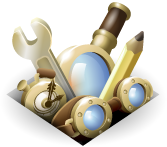Reviews for Thunderbird Conversations
554 reviews for this add-on
Rated 5 out of 5 stars
This extension is what I was looking for, it brings Thunderbird to a new level! Many thanks to the developers and keep up with the good work.
Just a suggestion: the actual Reply/Reply all/Forward buttons should appear as a single "Reply" popup button (where you may choose the reply/reply all/forward action) not below the message body but just to the right of each message title (if you want to reply to a given message) and also on top of the coversation (to reply to the most recent message).
See how Postbox handles this, it's just what I mean:
http://static.postbox-inc.com/img/screenshots/large/pb2-convo.png
Rated 5 out of 5 stars
Very good extension that has made a great leap on 2.0alpha. However the use of Conversation view disables addons that change the header (like Display Mail User Agent and Display Conctact Photo).
Could be interesting to work correctly with them (the display contact photo could be used to put the photo on the current avatar pic).
All the best
Rated 5 out of 5 stars
I enjoyed the original version of this Add-on (Gmail Conversation View) but the new version brings it to a totally new level. I actually upgraded to Miramar just so I could use it. For years, every time I used a desktop email client I felt like conversations were disjointed and disconnected. I'm a huge fan of the way Gmail groups conversations together and this Add-on replicates the experience so well I actually enjoy using my desktop mail at work again. It brings a smile to my face every time someone responds to an email I've sent and it pops up in the same window as my original message. Excellent work.
This review is for a previous version of the add-on (2.0alpha2).Rated 3 out of 5 stars
Just started using this and I have two gripes with it. Is there an option for quick reply to quote the message I'm replying to or was this left out? Why is it not following my account settings to quote messages when replying?
If this is ever done and since this is supposed to emulate Gmail, the show/hide quoted text function would be nice.
Also when in the conversation panel (or whatever it's called) when I click or select a message it is highlighted with two lines a thicker grey one and a thin dotted line. The dotted line doesn't look too good.
I have to speed more time to really rate it. Anyhow I hope this add-on gets better.
Cheers
The quoting for quick reply has been added after alpha1, it will be in the upcoming alpha2 release. In the meanwhile, you can use development builds at http://jonathan.xulforum.org/files/gcv-nightlies/ . The show/hide quoted text function exists, you should check out the screenshots. Only quoted text higher than 5 lines (by default) will be hidden, otherwise we consider it's not worth it.
We're aware of the dotted line issue, but we haven't found a simple way to fix it yet. Finally, concerning the account settings, we'll do that kind of polish later. It's an alpha release, we just want to get the basics working! :-)
Rated 5 out of 5 stars
Great tool! But do we have to wait all the way until Thunderbird 3.3 for the new one?
This review is for a previous version of the add-on (2.0alpha1).Rated 4 out of 5 stars
Great add-on !
I suggest two other functionnalities if that is possible :
- The ability to change the font size.
- When you delete a discussion, received messages are removed. It could be nice to be able to remove sent messages (by me) too in order to free space and remove the whole discussion.
Thanks for this and maybe for the changes ;-)
In the 2.0 series, the following features should solve your issues:
- The font size will be 75% of the default font size. This is to make the messages consistent with the conversation UI, because the conversation view is designed to maximize the amount of information you can access in a small area (the message pane).
- The top right button (with the trash can or the shredder, depending on your OS) will delete all messages in the conversation, whereas just hitting "delete" in the message list will only delete the messages that are listed in the message list.
Rated 5 out of 5 stars
What I was looking for!
This review is for a previous version of the add-on (1.1.2).Rated 4 out of 5 stars
Fantastic. Maybe a little rough around the edges, but very useful indeed.
This review is for a previous version of the add-on (1.1.2).Rated 5 out of 5 stars
I love it!
This function does really enhance the workflow and it looks nice!
Great job! Thank you!
Rated 1 out of 5 stars
why you disabled the 3.0 support and force me to use an older version ?
This review is for a previous version of the add-on (1.1.2).Because bugs in Thunderbird 3.0 prevent my extension from working properly?
Rated 2 out of 5 stars
Great idea, unfortunately, becomes unusable in conversations longer than 100 messages. The conversation view abruptly ends at #100, with no option to view more or advance to the next batch of 100. Instead you're stuck fishing through the awful default indented structure.
Especially when multiple participants are involved, it doesn't take long to rack up that many messages. If this add-on addressed long conversations in some way, any way at all, it would be 5 stars for me. As it is, I'm going to have to disable it and keep looking for something else.
The next version will have no limit for the number of messages. Right now, the conversation view really takes a long time to load, which is why the default limit is 100. The nightly builds above (see "latest development version" link) have the limit bumped to 300.
Rated 2 out of 5 stars
The extension, itself, is nicely written --but it has one problem that makes it completely unusable for me. When you click on a thread, it automatically pops the message pane up on your main window. I keep the message pane hidden, so I can see more emails. Needless to say, it's annoying to have the message pane pop open, then close it, then have it pop open again when you get to the next thread, then close it, etc.
I posted a request to fix this, or to add the ability to set this as an option, and the developer said:
"Patch is welcome. Otherwise, just don't use the extension :-)"
What a nice attitude to have.
Rated 3 out of 5 stars
Excellent idea! Please keep working on this! It is so needed!
It definitely still needs some development. Some issues I had:
- It did not always recognize conversation threads.
- The ui only shows up in a conversation view. It would be nice if the interface was consistent even if you were just viewing a single email.
- It could perform a bit faster.
- A reply/reply all box at the bottom of the thread would be awesome.
- Messages should be automatically "minimized" except for the first and last message once the conversation goes over three or four messages.
- Minimize and maximize should be a single click on the title of the message.
All in all, I LOVE this extension. Please keep developing, polishing, and improving it. It's about time someone actually did this!
Rated 4 out of 5 stars
I've been looking for this extension since i start using Thunderbird.
Thanks !
Rated 4 out of 5 stars
Hi all,
great add-on really!
I would like to know whether it is possible to include forwarded messages into the conversation or how I can find a forwarded message.
Thank you for your interest.
Stefano, Italy
Rated 5 out of 5 stars
Just a long await thing! Thank you very much.
This review is for a previous version of the add-on (1.1.1).Rated 5 out of 5 stars
Amazing addon! A must for anyone who likes gmail's threading.
This review is for a previous version of the add-on (1.1).Rated 5 out of 5 stars
¡This is a great addon! The version 1.0 is awesome!
This review is for a previous version of the add-on (1.1).Rated 4 out of 5 stars
Really nice addon! Thanks.
This review is for a previous version of the add-on (1.0).Rated 5 out of 5 stars
Great Addon!
A few things that I think would make it greater:
stronger highlighting so you know exactly where you are or what letter you are focused on to support keyboard shortcut people.
In line with this, something better than the current backspace option to return to the mail screen. Everytime I do that it expands my conversation.
To create your own collections, you must have a Mozilla Add-ons account.