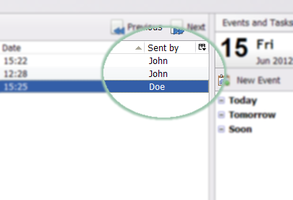Sent-By-User column 1.1 Requires Restart
by CKSZABI
Adds a new column in message list-view, that will display the name of the user who sent the mail (read from a message header).
Manual configuration required. ONLY FOR THUNDERBIRD.
About this Add-on
Manual configuration required! You will find instructions at the Options button.
If you can, please provide help to eliminate manual configuration.
You must enter manually the following settings (into Tools / Options, Advanced tab, Config Editor button):
mailnews.customDBHeaders sent-by-user (in lowercase)
mail.identity.id1.headers sentby (if already exists then add it separated with a comma)
mail.identity.id1.header.sentby Sent-By-User: [username]
where Sent-By-User is the default header appended to sent messages,
[username] is the name of the sender to be displayed in the column along with the message. Replace identity id1 as needed.
To display the created column right-click your column headers in your inbox (or any other folder) and select "Sent By". Data will appear only for new sent mails, existing mails do not have the headers!
![[Warning]](https://addons.thunderbird.net/static/img/developers/test-warning.png?b=58a99cbb-667a0970) Permissions
Permissions