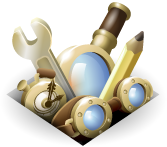HitokiriBattousai
About me
| Name | HitokiriBattousai |
|---|---|
| User since | Nov. 29, 2011 |
| Number of add-ons developed | 0 add-ons |
| Average rating of developer's add-ons | Not yet rated |
My Reviews
FoxTab
Rated 5 out of 5 stars
1 - Start by opening foxtab in your browser (don't matter if it works or not at this point you just need to start here)
2 - Right click anywhere on foxtab and select - GLOBAL SETTINGS
3 - Select Tab - ADVANCED in the flash player settings manager
4 - Click on TRUSTED LOCATIONS SETTINGS (located towards the bottom of the ADVANCED Tab)
5 - Click - ADD
6 - Click - ADD FOLDER
7 - Select the folder were your firefox profile is located as you need to add that folder here are the locations for XP and Vista/7 Below
XP:
C:Documents and Settings/Your name/ApplicationData/Mozilla/Firefox/Profiles
Vista/7
C:\Users\User name\AppData\Roaming\Mozilla\Firefox\Profiles
8 - Click - CONFIRM
9 - Restart Firefox and FoxTab should be fixed.
Note:
The C: Users/YOUR USERNAME/appdata/.....
Folder is a Hidden folder, so before you go there, go to Folder Options for your computer and Select the Option and Select the Option - SHOW HIDDEN FILES.
To create your own collections, you must have a Mozilla Add-ons account.