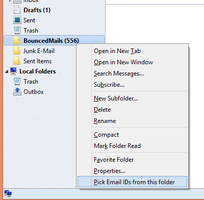EmailPicky 4 4.0 Requires Restart
by Indo-mars.com
Grab email addresses from emails from any selected Email Folder and add them to your contacts. (Email Crawler / Email ID Grabber / Bounced email collector) - Thunderbird Plugin
Note: It doesn't create duplicates, but shows as 'xxx messages added'.
About this Add-on
Guide:
-Right click on the folder you like to pick emails from in Thunderbird.
-Select 'Crawl folder for email addresses'
-Select options in the new window.
-Select an 'Addressbook Folder' - Where you want the picked up emails to be stored.
![[Warning]](https://addons.thunderbird.net/static/img/developers/test-warning.png?b=58a99cbb-667a0970) Permissions
Permissions