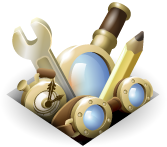Review for XNote by MrF_239
Rated 5 out of 5 stars
Works great. Instead of just a placing a star for emails you can add a note to them so you remember exactly why you flagged it in the first place. Right-click on a message in the messages column and select XNote --> Create Note. That's it! After typing in the notepad area just click on another message and your note will still be there when you click back to the flagged message. Works great for me in TB ver 2.0.0.22
To create your own collections, you must have a Mozilla Add-ons account.