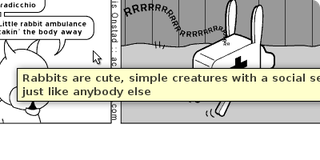立即下載 Mozilla Firefox,體驗快速、自由地在網路中穿梭,並且享受成千上萬的擴充套件!
關閉Tooltip Plus 0.2.0 需要重新啟動
作者: Albert Lee
Show tooltips for links and images with URLs, icons, alt text, and long titles.
關於此附加元件
Instantly get information about links and images by mousing over them. Tooltip Plus shows you the target (URI/URL) of links as well as the titles and alternative (alt) text of images. An icon indicates the file type or site favicon of a link. Best of all, long lines are wrapped instead of cut short, so you can read your favourite comic's image captions.
Perfect for browsing without a status bar or full screen. If you've been waiting for an updated version of "Smart Tooltip" or "Small Tooltip", or a replacement for the "Long Title" add-ons, this is it.
The tooltip shows:
- Icon: site favicon or file type icon
- Link or image title in bold
- Alternative text in grey
- Location (URL) or other URI
It's configurable:
- Prevent the tooltip from hiding automatically
- Change the style of the tooltip
- Change size of the icons
- Toggle the display of alt text
Perfect for browsing without a status bar or full screen. If you've been waiting for an updated version of "Smart Tooltip" or "Small Tooltip", or a replacement for the "Long Title" add-ons, this is it.
The tooltip shows:
- Icon: site favicon or file type icon
- Link or image title in bold
- Alternative text in grey
- Location (URL) or other URI
It's configurable:
- Prevent the tooltip from hiding automatically
- Change the style of the tooltip
- Change size of the icons
- Toggle the display of alt text
![[警告]](https://addons.thunderbird.net/static/img/developers/test-warning.png?b=58a99cbb-667a0970) 權限
權限