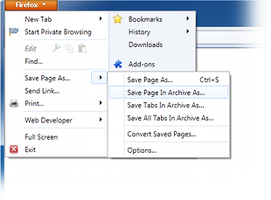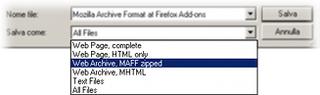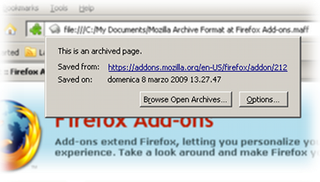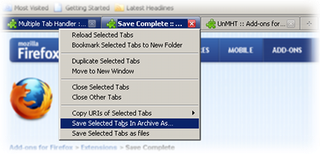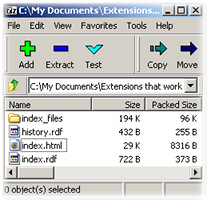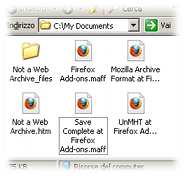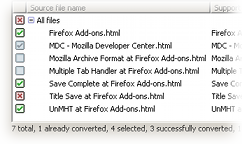Mozilla Archive Format, with MHT and Faithful Save 5.2.1 需要重新啟動
作者: Christopher Ottley, Paolo Amadini
完整地保存所見頁面於單一文件:
— MAFF(基於 ZIP)是壓縮網頁檔,可儲存除音頻與視頻外的全部信息
— MHT(Internet Explorer 格式)可助您簡單地與 IE 交換文件
還有保存多標籤頁於單一文件、查詢本地網頁原始地址等諸多功能!
關於此附加元件
This add-on is only compatible with Firefox Extended Support Release (ESR) until September 5, 2018.
The ability to save web pages as MAFF or MHTML is disabled by default in Firefox. While this functionality can be enabled again from the options, the Save Page WE add-on can also be installed alongside the Mozilla Archive Format add-on to save complete web pages in a single HTML file. Pages saved in this way will be compatible with future versions of Firefox. More details can be found on the official website.
After September 5, 2018, most installations of Firefox ESR will be updated automatically to a new version that does not support the Mozilla Archive Format add-on, and it will not be possible to open or save MAFF and MHT files anymore.
The ability to save web pages as MAFF or MHTML is disabled by default in Firefox. While this functionality can be enabled again from the options, the Save Page WE add-on can also be installed alongside the Mozilla Archive Format add-on to save complete web pages in a single HTML file. Pages saved in this way will be compatible with future versions of Firefox. More details can be found on the official website.
After September 5, 2018, most installations of Firefox ESR will be updated automatically to a new version that does not support the Mozilla Archive Format add-on, and it will not be possible to open or save MAFF and MHT files anymore.
![[警告]](https://addons.thunderbird.net/static/img/developers/test-warning.png?b=58a99cbb-667a0970) 權限
權限