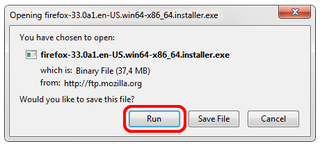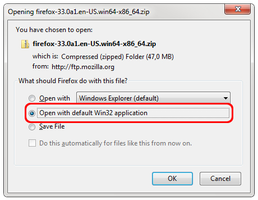För att prova de tusentals tillägg tillgängliga här, ladda ner Mozilla Firefox, ett snabbt och gratis sätt att surfa på webben!
StängVälkommen till Firefox tillägg.
Välj bland tusentals extrafunktioner och stilar för att göra Firefox till ditt.
StängOpenDownload² 4.1.2 Kräver omstart
av Tuxman
OpenDownload² extends the "Save" dialog by a "Run" button to open the file directly.
Om detta tillägg
Starting from Firefox 57, there will be no way to further use this extension. It has been made quite clear that there won't be a way to "port" this extension over to the new add-on API either, due to missing hooks. I plan to update OpenDownload² for other XUL-based browsers in the future though. If you intend to stick with Firefox, I honestly thank you for the past few years. It was fun while it lasted :-)
--------------------------------------------------------
OpenDownload² adds a "Run" button to the "Save File As" dialog, similar to Opera and the Internet Explorer. When you press that button, the particular file will be saved to your temporary folder and opened with your default application or - in case of executable files - automatically executed.
This extension is the successor of Jeremy Gillick's outdated OpenDownload 1.0.0 extension, made compatible with recent Firefox versions and localized into a number of languages.
about:config options (optional; add them carefully if you wish):
- extensions.openDownload2.downloadPath (string): Your desired download path. Please note that all files in that folder will regularly be purged - thus, you should not specify your Desktop directory. ;-)
- extensions.openDownload2.deleteFinished (boolean): If you set this boolean to false, OpenDownload² will keep your executable files in your download list after calling them. This could be handy when used with add-ons like Download Statusbar.
![[Varning]](https://addons.thunderbird.net/static/img/developers/test-warning.png?b=58a99cbb-667a0970) Rättigheter
Rättigheter