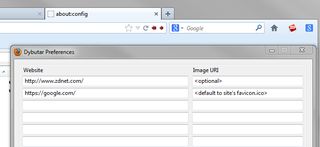För att prova de tusentals tillägg tillgängliga här, ladda ner Mozilla Firefox, ett snabbt och gratis sätt att surfa på webben!
StängVälkommen till Firefox tillägg.
Välj bland tusentals extrafunktioner och stilar för att göra Firefox till ditt.
StängDybutar 0.5.1.1-signed.1-signed
av Diego Casorran
Dynamic creation of bookmark-style toolbar buttons which you can customize.
Om detta tillägg
So, this restartless and lightweight add-on (4KB code, 8KB package) should make things nicer for those of you who like to use them.
This add-on provides a preferences window where you can define a URL, Image, and Toolbar ID - being the two later optional. If no image is specified the website's favicon will be used instead.
➜ FAQ ✓
Q: What is supposed to be in "ToolBar ID"?
A: Some string representing a DOM Node ID, such as nav-bar (default), PersonalToolbar, TabsToolbar, or addon-bar
Q: Can i use icons on my hard-disk for the button's image?
A: Yes, you just have to specify them as local/file URLs (ie, file:///...), you can drag&drop any image within a Firefox window/tab to quickly get such a url.
Q: Reinstalled the add-on and the buttons are missing, even though they show up on the options.
A: Most likely they are gone at the Customize Panel
Q: My button isn't being created!
A: Probably you didn't specified a proper URL (ie, something which contains "://")
Q: Couldn't make it work. all I got was a blank icon.
A: Either you didn't provided an image and the site does not have a proper favicon, or the image you've provided isn't valid - try to specify a[nother] image.
![[Varning]](https://addons.thunderbird.net/static/img/developers/test-warning.png?b=58a99cbb-667a0970) Rättigheter
Rättigheter