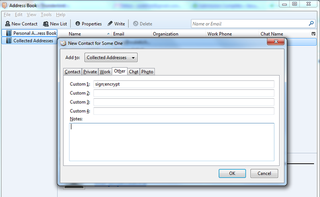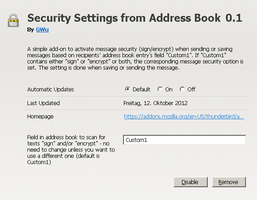Добро пожаловать в дополнения Thunderbird.
Добавляйте дополнительные функции и стили, чтобы настроить Thunderbird по своему вкусу.
ЗакрытьSecurity Settings from Address Book 2.1 Требуется перезапуск
автор GWu
Sets message security (sign/encrypt) when sending or saving messages based on recipients' address book entry's field "Custom1".
Об этом дополнении
Reads S/MIME message security settings (sign/encrypt) from recipients' address book entry's field "Custom1":
If "Custom1" contains either "sign" or "encrypt" or both, the corresponding message security option is set. The setting is done when saving or sending the message.
You can also disable signing or encrypting for a contact by setting "Custom1" to either "nosign" or "noencrypt" or both (useful when signing or encrypting by default and you want to exclude only some contacts).
Note: this add-on relies on Thunberbird's built in encryption and signing functionality. You have to set this up first before using this add-on, see http://kb.mozillazine.org/Message_security for details.