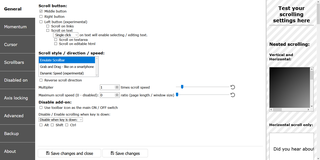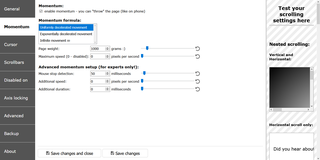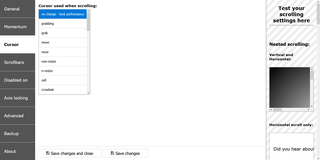Добро пожаловать в дополнения Thunderbird.
Добавляйте дополнительные функции и стили, чтобы настроить Thunderbird по своему вкусу.
ЗакрытьScrollAnywhere 9.2
автор Juraj Mäsiar
Перетащите полосу прокрутки с помощью средней кнопки мыши в любое место на странице. Поддерживается также стиль "захват и перетаскивание" и Momentum.
Об этом дополнении
It enables you to drag scrollbar with your middle (or right / left) mouse button without actually touching a scrollbar. Just hold the middle mouse button and move up-down or left-right. You can also change the behavior to simple "grab and drag" style.
Short preview video here (0:12)
Warning: very addictive! :)
Features:
- Momentum allows you to throw page to scroll it faster (just like on your phone)
- Middle / Right / Left mouse buttons are supported, see the Options page
- Customize scrollbars - make them thinner, change color or hide
- Auto-disable on specified domains / sub-domains
- Grab and drag scroll like on your phone
- Multiplier to speed-up or slow down
- On key down enable / disable
- Custom scrolling cursor
Contribution:
- I've spend more than 1,000 hours developing this add-on.
Please consider supporting my work by:
Thank you! :)
Your donation will help me keep this add-on working in future versions of Thunderbird!
Social media: Facebook / Twitter
Known issues:
- does not work on https://addons.mozilla.org/ (blocked by Thunderbird)
- does not work on Thunderbird internal pages like "about:addons" (blocked by Thunderbird)
- does not work in "PDF view" - broken by Thunderbird 60
- does not work in "reader view" (blocked by Thunderbird), vote for bug
- does not work on other extensions pages like options page of some addon (blocked by Thunderbird)
Be aware:
- Linux users may want to enable "Don't block default button action" option in Options/Advanced - to enable 'Paste' with middle button again.
- in some Linux versions you may need to disable "middlemouse.contentLoadURL" in "about:config" to avoid navigating to URL from clipboard when pressing middle mouse button
Recently added features:
Tags: anywhere, button, cursor, drag, grab, grab drag, grab and drag, infinite, left, middle, momentum, mouse, move, page, right, scroll, scroll page, scrollbar, scrolling, throw