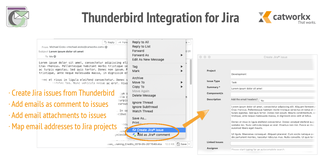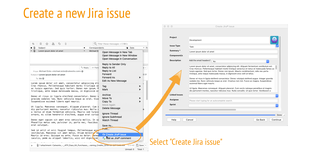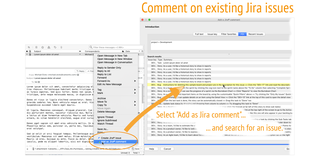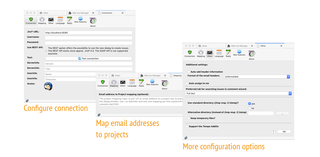Добро пожаловать в дополнения Thunderbird.
Добавляйте дополнительные функции и стили, чтобы настроить Thunderbird по своему вкусу.
ЗакрытьTeamworkx Thunderbird Integration for Jira 1.0.68.1b Требуется перезапуск
автор holle2de, Sebastian Gerdes
This is a add-on for Thunderbird as well as Seamonkey which is able to create Atlassian Jira issues out of e-mails or add the content of an e-mail as a comment on an Jira issue.
Об этом дополнении
This is an add-on for Thunderbird 60+/Seamonkey 2.x which is able to create Jira issues out of e-mails or add the content of an e-mail as a comment on an issue.
After the installation of the add-on you need to setup the URL to Jira and the login credentials in the preferences dialog of the extension. On a right click on an email you now will see two new items in the context menu: 'Create Jira Issue' and 'Add as Jira comment'. When you select one of them a new dialog window will open.
Create Jira Issue:
When the item 'Create Jira Issue' has been selected a new dialog window will open. Now you need to select the project where the new issue shall be created. After that you need to select the accordant issue type. The summary and the description will be pre-filled with the subject and the body of the e-mail. However the summary and description are editable text fields. Furthermore you can add additional e-mail header to the description or assign the issue to you. Nearly all standard customfields are supported, the catWorkX® LDAP Addressbok searchfield allows convenient ticket enrichment.
You can even select the Tempo Account and enter your time estimations.
Add as Jira comment:
When the item 'Add as Jira comment' has been selected a new dialog window will open. You can search by text matching, issue key or JQL as well as us your saved filters to locate your issue. After the issue has been found, just select it. The prospective comment is pre-filled with the body of the email. However the comment is editable again. Furthermore you can add additional e-mail header to the description. The visibility of the comment can be set.
Only the REST-API is being used for communicating with Jira.
Due to the use of JQL the extension only works with Jira 4.0 or newer.
No personal data is collected.
No statistics are kept.
A history of the recent 10 issues is stored in the about:config.
The username and pasword are stored in the default security store.
Please bear in mind:
1. Due to the major API changes in Thunderbird 78 the add-on has stopped working. Currently there is not plan on any continuation.
2. It is largely untested and unsupported for Atlassian Cloud, i.e. *.atlassian.net instances. YMMV