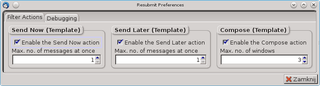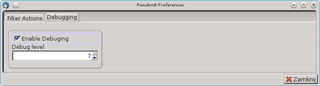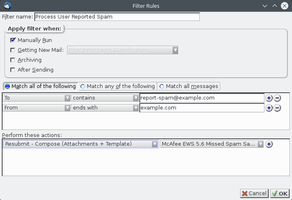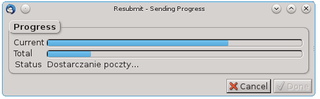Добро пожаловать в дополнения Thunderbird.
Добавляйте дополнительные функции и стили, чтобы настроить Thunderbird по своему вкусу.
ЗакрытьResubmit 2.0.0a3 Требуется перезапуск
автор Paweł Tomulik
(Re)submit multiple messages to a predefined recipient(s)
Об этом дополнении
Simple Thunderbird add-on for every-day re-submission of messages received from multiple senders.
Overview
This tool helps with an automatic (re)submission of messages to a predefined destination. Its most common purpose is a (re)submission of spam samples to a spam reporting centre. Having a bunch of messages (possibly forwarded to you as attachments), the Resubmit tool composes a new message with the original one attached to it and sends the new message to a specified recipient(s). It's particularly useful as a tool for supervised spam/ham sample resubmission.
Motivation
The following was a motivating use case for the Resubmit add-on.
My users send me spam/ham samples and I'm supposed to resubmit them to McAfee labs. According to their article Best Practices - Submitting spam samples to McAfee, the samples should be included as attachments into new messages. The emails with samples should originate from a customer address (e.g. admin@example.com) known to McAfee. I receive about ten samples daily and it's quite boring and backbreaking task to extract all the received attachments and re-submit them manually. So, this is basically job for a tool such as Resubmit add-on.
More details
The extension defines six new filter actions, which may be used to create custom filters for resubmission. The filter actions are:
- Resubmit - Send Now (Attachments + Template),
- Resubmit - Send Later (Attachments + Template),
- Resubmit - Compose (Attachments + Template),
- Resubmit - Send Now (Message + Template),
- Resubmit - Send Later (Message + Template), and
- Resubmit - Compose (Message + Template).
Each action uses a template message which defines all the details of the new message to be sent. Specifically, it contains sender and recipient addresses, subject and content. The filter action just appends an attachment (extracted from the source message) to the template and submits it in this form.
The Resubmit - Send Now (Attachments + Template) action wraps an extracted attachment with template message and sends it to recipient(s) specified in the template. The Resubmit - Send Later (Attachment + Template) does the similar, but queues the composed new message to be sent later. The Resubmit - Compose (Attachment + Template) opens every new message in a compose window and lets you inspect it, modify, send, save, queue or do whatever the compose window allows to. These actions may be used to resubmit messages forwarded to you as attachments.
The Resubmit - Send Now (Message + Template) action wraps the original message with template message and sends it to recipient(s) specified in the template (it's equivalent to a forward as attachment functionality, so that the source message get's forwarded as an attachment to template message). The Resubmit - Send Later (Message + Template) does the similar, but queues the composed new message to be sent later. The Resubmit - Compose (Message + Template) opens every new message in a compose window and lets you inspect it, modify, send, save, queue or do whatever the compose window allows to. These actions may be used to submit original messages (original spam messages received from the wild).
Usage
The usage is three-step. First step is to prepare message template. Second is to setup message filter with one of the Resubmit's actions enabled. Third is to use the filter.
- Compose the message template. Open new message, define the recipient address, write some content and save as template.
- Create new filter. Go to Tools | Message Filters, create a new filter, name it for example Process User Reported Spam. Configure the filter conditions and add one of the Resubmit actions, for example Resubmit - Send Now (Attachments + Template). Choose the previously saved template.
- Apply the filter, e.g. Tools | Run Filters on Message.
This should be easy!
Configuration
In most cases, there is actually nothing to configure on behalf of Resubmit. The defaults provided by the add-on should be fine. If, however, you need to tune the functionality of Resubmit, click on the configure on the addon item and adjust necessary options.
The current configuration dialog provides two tabs:
- Filter actions,
- Debugging.
In the Filter actions tab you may configure particular filter actions implemented by Resubmit. For each filter action there are basically two settings - ``Enable ...`` check-box and ``Max. no. of ....`` text field. The ``Enable ...`` check-box enables or disables the action. If you disable a certain action, it will be unavailable for selection when creating mail filters. The ``Max. no. of ...`` defines the maximum number of messages being sent concurrently or (in case of Compose action) maximum number of compose windows being opened simultaneously.
On the Debugging pane you may enable/disable debugging and set logging verbosity (debug level).
Debugging
If you need to change debugging options for Resubmit but have problems with running the configuration dialog, go to the Thunderbird's settings editor (Edit | Preferences | Advanced | Settings editor) and adjust the following preferences:
extensions.resubmit.debug.enable
extensions.resubmit.debug.level
The possible values of debugging level are ``1`` to ``7``.
If you need early debugging, run the Thunderbird from CLI as follows::
thunderbird -jsconsole &
License
Resubmit - a Thunderbird extension to re-submit attached messages.
Copyright (C) 2014-2019 Paweł Tomulik <ptomulik@meil.pw.edu.pl>
This program is free software: you can redistribute it and/or modify it under the terms of the GNU General Public License as published by the Free Software Foundation, either version 3 of the License, or (at your option) any later version.
This program is distributed in the hope that it will be useful, but WITHOUT ANY WARRANTY; without even the implied warranty of MERCHANTABILITY or FITNESS FOR A PARTICULAR PURPOSE. See the GNU General Public License for more details.
You should have received a copy of the GNU General Public License along with this program. If not, see <http://www.gnu.org/licenses/>