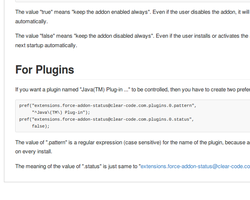Benvenuto in Thunderbird Add-ons.
Aggiungi nuove funzionalità e stili per rendere Thunderbird veramente tuo.
ChiudiForce Addon Status 1.5 Riavvio richiesto
di ClearCode Inc.
Provides ability to change status of specific addon (enabled/disabled).
Informazioni su questo componente aggiuntivo
This addon provides ability to control enabled/disabled status of addons.
This is mainly designed for corporate-use.
# Usage
## For Extensions
If you want an addon "tbtestpilot@labs.mozilla.com" to be controlled, then
create a string preference for the addon, like:
pref("extensions.force-addon-status@clear-code.com.addons.tbtestpilot@labs.mozilla.com.status", "enabled");
Possible values:
* `enabled`
* `disabled`
* `uninstall`
* `global`
You can specify two or more values as a comma-separated list, like:
pref("extensions.force-addon-status@clear-code.com.addons.tbtestpilot@labs.mozilla.com.status",
"global,enabled");
If you set the value to `global` and the addon is installed to the user profile, then the user profile version will be uninstalled and the globally installed version will become active.
## For Plugins
If you want a plugin named "Java(TM) Plug-in ..." to be controlled, then
you have to create two preferences like:
pref("extensions.force-addon-status@clear-code.com.plugins.0.pattern",
"^Java\(TM\) Plug-in");
pref("extensions.force-addon-status@clear-code.com.plugins.0.status",
false);
The value of ".pattern" is a regular expression (case sensitive) for the name
of the plugin, because addon-id for plugins are modified on every install.
If the value of ".status" is `true`, then the plugin will be activated. Otherwise disabled.
![[Avviso]](https://addons.thunderbird.net/static/img/developers/test-warning.png?b=58a99cbb-667a0970) Permessi
Permessi