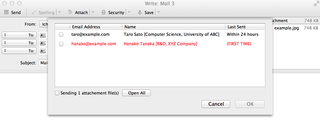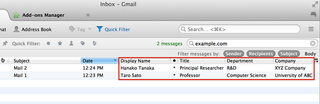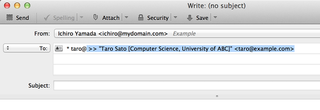Benvenuto in Thunderbird Add-ons.
Aggiungi nuove funzionalità e stili per rendere Thunderbird veramente tuo.
ChiudiSecure Addressing 1.9 Riavvio richiesto
di Hiroya Matsuba
This add-on provides features to avoid sending emails to wrong addresses. Key features are a confirmation window of recipient's addresses upon sending, name and affiliation look up at mail composition and main windows, and safe auto completion.
Informazioni su questo componente aggiuntivo
Provided features
[Confirmation window]
A confirmation window appears when you try to send an e-mail. This allows you to finally check the e-mail addresses and attached files.
- Last sent date is displayed for each recipient.
- You have to click all the check-boxes to actually send the email. There is an option to have all the addresses confirmed by default.
[Recipient's affiliation look-up]
After you enter the recipients e-mail address, this add-on looks up his/her name and affiliation in your local address book or LDAP directory and displays them together with the e-mail address. This will help you correctly distinguish people with similar names, especially in a large company.
[Sender's affiliation look-up]
This add-on also looks up sender's name and affiliation and displays them in additional columns of main window (where received emails are listed). You must explicitly select these columns at the menu shown at the right most of column headers.
[Safe auto completion]
This add-on modifies behavior of auto completion of recipient's e-mail addresses.
- You must explicitly enter asterisk (*) to auto complete e-mail addresses outside of your company.
- You can choose address books used for auto completion only if you enter plus(+) before the recipient's e-mail address.
- You can set up maximal number of suggestions shown by auto completion. Setting this value to one (default) suppresses showing people with similar email addresses.
- You must enter at least 5 characters for auto completion to work .
Full features list
Each feature can be selectively disabled.
- Confirmation window upon sending
- “Display Name”, “Company”, “Department”, and “Company” columns at the main window
- Customized auto completion
- Name and other information in To and Cc fields of outgoing emails will be stripped by default
- Many columns at Contacts Sidebar of the composition window
- “Info” button at the header information area of each received mail, which will pick up all the email addresses in the email.
- Mail filter action “remove matching string from subject”. This can be used to remove annoying strings such as "**** SPAM ****" and increases possibility of an entire subject being displayed. This filter action takes input string as regular expression. USE WITH THOROUGH TESTING WITH UNIMPORTANT EMAILS. NO METHOD IS PROVIDED TO RESTORE REMOVED STRINGS.
How to use
- Go to preference window of this add-on
- Register internal domains of your company
- Register address books for affiliation look up. This can be set up separately for internal and external domains. Typical usage is that you use LDAP for internal addresses and local address books for external ones.
- Register address books for auto completion. These is an option ”+”, which means the address books below this mark are used only if you add ”+” when you enter the recipient's e-mail address. You may want to put LDAP directory with thousands of people below the ”+” to prevent too many suggestions.
- You can choose how many suggestions will be shown at auto completion. I recommend you to set it to 1 for best safety.
Tips
- You can register ”@” as an internal domain if you want everything to be internal address
- You can also register full mail addresses as internal domains
- At the confirmation window, you can triple click any of the check boxes to mark all the addresses confirmed.
- How to set up LDAP address book depends on your company's LDAP structure. https://kb.wisc.edu/helpdesk/page.php?id=13509 may be helpful.
![[Avviso]](https://addons.thunderbird.net/static/img/developers/test-warning.png?b=58a99cbb-667a0970) Permessi
Permessi