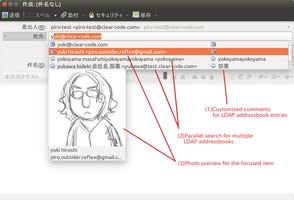Benvenuto in Thunderbird Add-ons.
Aggiungi nuove funzionalità e stili per rendere Thunderbird veramente tuo.
ChiudiCustomizable LDAP AddressBook Auto Complete 1.2 Riavvio richiesto
di ClearCode Inc.
Provides (restores) customizability of auto complete items for LDAP addressbook items, and more features.
Informazioni su questo componente aggiuntivo
1. This provides (restores) customizability of auto complete items for LDAP addressbook items.
The customizability is removed by the commit http://hg.mozilla.org/releases/comm-esr31/rev/0ba38b41f77f between Thunderbird 24 and 31, by [the bug 452232 – Move LDAP autocomplete over to toolkit interfaces](https://bugzilla.mozilla.org/show_bug.cgi?id=452232).
2. This provides parallel search with multiple LDAP addressbooks.
(Inspired from [the Multi LDAP addon](https://addons.mozilla.org/thunderbird/addon/multi-ldap/))
3. Photo preview for autocomplete items and addressbook sidebar items.
## How to show extra information into autocomplete items?
You can use following extra preferences to customize the format of the autocomplete items.
* `ldap_2.servers.*.autoComplete.nameFormat`: the format of the name part. `[cn]` by default.
* `ldap_2.servers.*.autoComplete.addressFormat`: the format of the address part. `{mail}` by default.
* `ldap_2.servers.*.autoComplete.commentFormat`: the format of the comment part. `[o]` by default.
Autocomplete items will be shown as: `name <address> | comment`.
Note, you have to set `mail.autoComplete.commentColumn` to `2` to see the comment part as a separate column.
Otherwise it will stay hidden.
## How to use multiple LDAP address books parallelly?
Set `extensions.customizable-ldap-autocomplete@clear-code.com.directoryServers` to `*` (means "use all LDAP servers") or a comma-separated list of LDAP server keys like `ldap_2.servers.foo,ldap_2.servers.bar,ldap_2.servers.baz`.
## How to show photo preview?
If the addressbook card for the selected autocomplete item (or the addressbook sidebar item) has its owne photo, it is shown as a popup near the item automatically.
For LDAP addressbooks, photo stored in `thumbnailPhoto` attribute is used when another addon [LDAP Contact Photo](https://addons.mozilla.org/thunderbird/addon/ldap-contact-photo/) is installed together.
![[Avviso]](https://addons.thunderbird.net/static/img/developers/test-warning.png?b=58a99cbb-667a0970) Permessi
Permessi