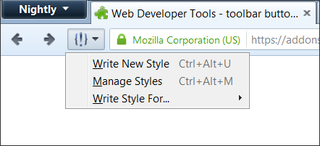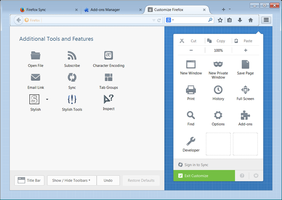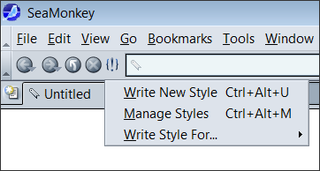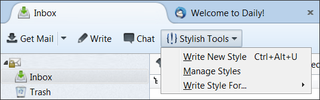Stylish Tools 0.6.1-signed.1-signed Requires Restart
توسط Ken Saunders
Quicker access to several Stylish features through a toolbar button and/or keyboard shortcuts. Available for Firefox, Thunderbird, and SeaMonkey
دربارهی این افزودنی
After installing, open the Customize Firefox tab > drag the Stylish Tools button to a toolbar or the sidebar.
Add the Button (for Thunderbird / SeaMonkey)
After installing, open the Customize Window > drag the Stylish Tools button to a toolbar.
This add-on provides quicker access to the following Stylish features.
1. Write New Style
Access through the toolbar button or through Ctrl + Alt + U
2. Manage Styles
This allows you to manage your userstyles in a tab and not through Add-ons Manager > Stylish. The difference is that It loads much quicker.
Access through the toolbar button or through Ctrl + Alt + M
In Thunderbird, access is only available through the toolbar button.
3.Write style for... (this URL, etc)
Access through the toolbar button.
If you use Stylish Tools, and like it, please add a review and rating.
★★★★★
Thanks
![[Warning]](https://addons.thunderbird.net/static/img/developers/test-warning.png?b=58a99cbb-667a0970) اجازهها
اجازهها