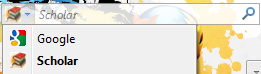Scholar search (Google) 20110212
توسط GNL!
Add search with Google Scholar to Firefox's search bar.
Tips:
1. Use Ctrl + up/down arrow to switch between installed search engines.
2. Use Ctrl + K to go directly to the search field.
3. Use manage (below engines) to switch the order of engines.
This add-on has been marked as experimental by its developers