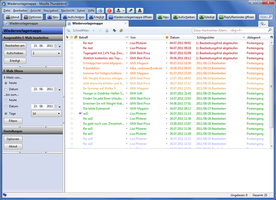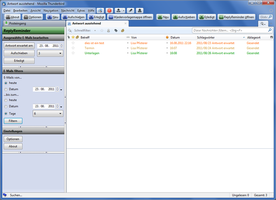Resubmission Folder 1.0.1 Requires Restart
توسط Lisa Pfisterer
View the most important e-mails sorted after specified resubmission date and filter them. Do the same with sent e-mails to see which recipient has to be reminded to answer your e-mail.
ATTENTION:
Only tested on Windows!
Some bugs not fixed yet!
دربارهی این افزودنی
This add-on was only tested on Windows, there might be problems on other operating systems!
There are some known bugs that have not been fixed yet!
This add-on modifies and adds tags to Thunderbird!
This add-on is available in german and english.
This add-on allows the user to add resubmission dates to e-mails. It creates a virtual folder that shows all e-mails with resubmission dates. These e-mails can be filtered so only the current date or the whole week is shown. the e-mails are shown in different colors to visualize their priority.
The reply reminder is the part of the add-on that reminds the user if the reply of an important e-mail is missing. The user can add dates to the sent e-mails specifying at what date the reply is expected. The user can then view all sent e-mails with reminder dates. He sees which replies are still missing and can write another e-mail or call the recipient. This is useful if the user wants the recipient to confirm an appointment or if the recipient is known to forget to answer his e-mails.
Resubmission dates and reminder dates can be added, modified and removed with toolbarbuttons, the contextmenu (right-click), shortcuts and the sidebar of the add-on.
The buttons have to be added manually to the toolbar. Righclick on the toolbar and click customize. Drag the buttons on the toolbar.
The current version of the add-on is still experimental and some functions might not work properly. Please inform me if you have questions, suggestions or bugs to report.
![[Warning]](https://addons.thunderbird.net/static/img/developers/test-warning.png?b=58a99cbb-667a0970) اجازهها
اجازهها