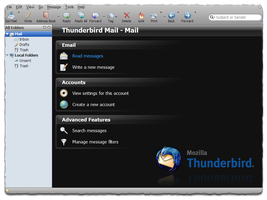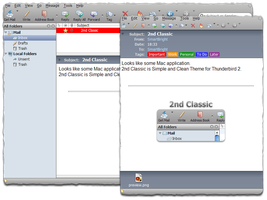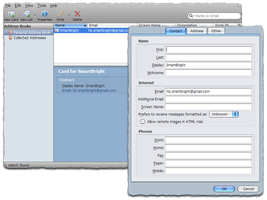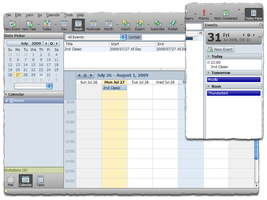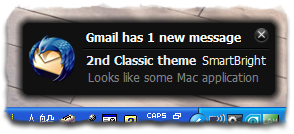2nd Classic 1.0.45 Requires Restart
توسط SmartBright
Looks like some Mac application.
2nd Classic is Simple and Clean Theme for Thunderbird 2.
دربارهی این افزودنی
This theme is created with Windows XP. Theme is also checked functioning with Ubuntu LINUX. Theme may or may NOT work with other operating sistem.
Theme is based on Thunderbird 2 English and Japanese, Right-to-left writing is not supported, sorry.
------------------------------------------------------------------------------------
[ Font Support ]
Add following line on your "userChrome.css" or use "Stylish".
Lucida Grande 11px basically, next 1 line.
@import url("chrome://option/skin/lucidaGrande11.css");
Lucida Grande 12px basically, next 1 line.
@import url("chrome://option/skin/lucidaGrande12.css");
Tahoma 11px basically, next 1 line.
@import url("chrome://option/skin/tahoma11.css");
Requirement
Lucida Grande font need to be installed on your computer.
If you don't have Lucida Grande font, you will find any web site for download free.
------------------------------------------------------------------------------------
[ New Colorpicker Option ]
Add next 1 line on your "userChrome.css" or use "Stylish".
@import url("chrome://global/skin/option/newColorpicker.css");
New colorpicker has 70 colors and basic 16 colors !!!
This new colorpicker works on Lightning as well. Just try !
------------------------------------------------------------------------------------
[ Customize ]
If you think it's not easy to see "thread-pane" (main window's messages list), try next.
#threadPaneBox treechildren::-moz-tree-cell-text {
font-size: 13px !important;
}
#threadPaneBox treechildren::-moz-tree-row {
height: 22px !important;
}
I (developer) added above lines on my userChrome.css. Why it's not default? because useful font-size depends on user. So, you can adjust numerical valu and get your best size.
------------------------------------------------------------------------------------
[ Supported Add-ons ]
Lightning 0.9 (Looks may bit crumbling on LINUX)
Contacts Sidebar 0.7.1
Additional Folders View 0.2.3
Address Close Button 1.1
Maximize Message Pane 0.9.100
Stylish 0.5.9
QuickFolders 1.2
Quicktext 0.9.9.9
------------------------------------------------------------------------------------
[ Available ]
"2nd Classic Gear" for fitting theme.
If you don't like to see unknown 1px space bottom of messegepane, Gear will clear it. (Windows)
If you think 4 recipient lines are too many at compose window, you can reduce by userChorome.css or Stylish with "2nd Classic Gear". (Windows, LINUX)
https://addons.mozilla.org/en-US/thunderbird/addon/11082
Theme is based on Thunderbird 2 English and Japanese, Right-to-left writing is not supported, sorry.
------------------------------------------------------------------------------------
[ Font Support ]
Add following line on your "userChrome.css" or use "Stylish".
Lucida Grande 11px basically, next 1 line.
@import url("chrome://option/skin/lucidaGrande11.css");
Lucida Grande 12px basically, next 1 line.
@import url("chrome://option/skin/lucidaGrande12.css");
Tahoma 11px basically, next 1 line.
@import url("chrome://option/skin/tahoma11.css");
Requirement
Lucida Grande font need to be installed on your computer.
If you don't have Lucida Grande font, you will find any web site for download free.
------------------------------------------------------------------------------------
[ New Colorpicker Option ]
Add next 1 line on your "userChrome.css" or use "Stylish".
@import url("chrome://global/skin/option/newColorpicker.css");
New colorpicker has 70 colors and basic 16 colors !!!
This new colorpicker works on Lightning as well. Just try !
------------------------------------------------------------------------------------
[ Customize ]
If you think it's not easy to see "thread-pane" (main window's messages list), try next.
#threadPaneBox treechildren::-moz-tree-cell-text {
font-size: 13px !important;
}
#threadPaneBox treechildren::-moz-tree-row {
height: 22px !important;
}
I (developer) added above lines on my userChrome.css. Why it's not default? because useful font-size depends on user. So, you can adjust numerical valu and get your best size.
------------------------------------------------------------------------------------
[ Supported Add-ons ]
Lightning 0.9 (Looks may bit crumbling on LINUX)
Contacts Sidebar 0.7.1
Additional Folders View 0.2.3
Address Close Button 1.1
Maximize Message Pane 0.9.100
Stylish 0.5.9
QuickFolders 1.2
Quicktext 0.9.9.9
------------------------------------------------------------------------------------
[ Available ]
"2nd Classic Gear" for fitting theme.
If you don't like to see unknown 1px space bottom of messegepane, Gear will clear it. (Windows)
If you think 4 recipient lines are too many at compose window, you can reduce by userChorome.css or Stylish with "2nd Classic Gear". (Windows, LINUX)
https://addons.mozilla.org/en-US/thunderbird/addon/11082