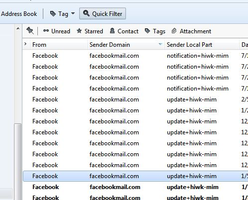Tervetuloa Thunderbird-lisäosiin.
Lisää uusia ominaisuuksia ja tyylejä joilla teet Thunderbirdista itsesi näköisen.
SuljeSender Address Columns 1.1.0 Vaatii uudelleenkäynnistyksen
tekijänä HavaGuava
Adds optional columns to the Thread Pane to allow sorting email messages by:
* Full sender address -- e.g. "someone@example.com"
* Sender's domain -- e.g. "example.com"
* Sender's local part -- e.g. "someone"
* Sender's TLD -- e.g. ".com"
Tietoja tästä lisäosasta
This simple add-on is helpful for sorting messages by any of the following:
* Sender address -- e.g. "someone@example.com"
* Sender address domain -- e.g. "example.com"
* Sender address local part -- e.g. "someone"
* Sender address TLD (top-level domain) -- e.g. ".com"
These fields are different from the "From" column provided by Thunderbird, which displays the name alias for the address if available -- e.g. "John Doe"
Note: Be aware that the "sender" address may not be the real address of the sender. Spammers often use forged sender addresses (and names) in their e-mails to get you to open them.
![[Varoitus]](https://addons.thunderbird.net/static/img/developers/test-warning.png?b=58a99cbb-667a0970) Oikeudet
Oikeudet