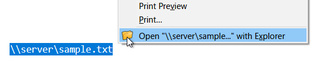PathExplorer 1.0.3 Requires Restart
by Tsubasa Kobayashi
Adds "Open PATH with Explorer" to the message pane's right-click menu.
About this Add-on
[Usage]
1. Highlight the text of the folder path or file path in the message.
2. Open the right-click menu and then select the item of "Open PATH with Explorer".
3. Windows Explorer is launched as follows:
- For a folder path, the target folder opens.
- For a file path, the containing folder opens with the target file selected. *
* There is an option to open the file directly.
[Tips]
The path string can include line feeds and indents, which are internally removed.
If the specified path contains a non-existing folder or file, its parent folder opens.
1. Highlight the text of the folder path or file path in the message.
2. Open the right-click menu and then select the item of "Open PATH with Explorer".
3. Windows Explorer is launched as follows:
- For a folder path, the target folder opens.
- For a file path, the containing folder opens with the target file selected. *
* There is an option to open the file directly.
[Tips]
The path string can include line feeds and indents, which are internally removed.
If the specified path contains a non-existing folder or file, its parent folder opens.