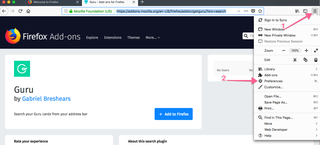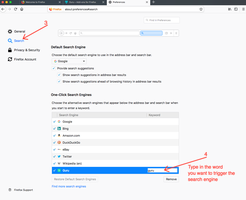About this Add-on
Search your Guru cards from your address bar
Do you want to leave chrome but love to search specific websites from the address bar? Firefox has the same functionality!
After you download your search engine, click Firefox's menu -> Preferences -> Search. Then give your search engine a keyword and now when you type that keyword into your address bar and press the space key, you will search that website. In this case, you will search your Guru cards
Click on the screen shots to see a step by step.
Do you want to leave chrome but love to search specific websites from the address bar? Firefox has the same functionality!
After you download your search engine, click Firefox's menu -> Preferences -> Search. Then give your search engine a keyword and now when you type that keyword into your address bar and press the space key, you will search that website. In this case, you will search your Guru cards
Click on the screen shots to see a step by step.