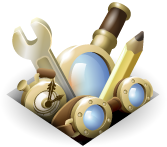Filter Results
-
Category
-
Works with
-
Tag
28 matching results
Search
Sort by:
 Nostalgy++/ Manage, search and archive emails
Nostalgy++/ Manage, search and archive emails
Shortcuts to move/copy/archive messages, with folder name completion.
Rules for moving messages to folders.
Automatic rules by statistical observation/ by folder of conversation/thread.
Search dialog in a tab, with message display /folder tree.
 Expression Search - NG
Expression Search - NG
Powerful message search:
* Fuzzy search: Sylvia also finds Silvia
* Visual search query builder
* Type "f:fred fn:Vortrag" for messages from Fred, attachment name contains 'Vortrag'
* Type "t:(oo -pp)" for messages to oo, but not pp.
 Filter on Folder Button
Filter on Folder Button
new in version 1.5.1:
code optimised for Thunderbird version >= 115
new in version 1.5:
code changed to popup menu
functions:
new menu button with filter functions, with hotkeys, theme support, more languages
 New Folder Filters Button
New Folder Filters Button
Toolbar button to execute Run Filters on Folders from Tools menu
(based on Folder Filters Button Add-on for Thunderbird 68 by Chris Malek)
 Filter Button
Filter Button
Allows to add a button to the message header view toolbar that shows all filters that match the selected message, including manual and disabled filters. A click on the button allows to select a filter to run.
 If This, Then! - IFTTT connector
If This, Then! - IFTTT connector
*Trigger 'If This Then That' by message filters.
E.g.: On email with the file attachment xyz.log, send from sampledomain.com,
email body with text 'error 365', trigger action "error365" on IFTTT
IFTTT can push to web services, do home automation
 MailHops
MailHops
MailHops maps the route an email took to get to you. Displaying the senders location, weather, user-agent and authentication used.
 Filter email folders
Filter email folders
Filter mail folder tree by keyword.
For those with many folders.
This add-on was made based on `Hide Email Folders 3.0.0 persiancity@gmail.com` and `Search Button 2.3.0 SearchButton@pharqcon.com`.
 EuropeanMX Spam Reporter
EuropeanMX Spam Reporter
Train your EuropeanMX filter by reporting unrecognized spam back to us.
 Sieve
Sieve
This Extension implements the ManageSieve protocol for securely managing Sieve Script on a remote IMAP server...
 Message Filters Button U
Message Filters Button U
Toolbar button to execute Run Filters on Message from Tools menu.
 quicker quicksearch
quicker quicksearch
make searching for emails faster:
Automatically insert into the quickfilter box: the author, subject or the email domain of the selected email.
No need to retype the address, if you want to search for all emails of this author.
 ToneQuilla
Requires Restart
ToneQuilla
Requires Restart
Adds a new action to mail filters to allow playing a particular sound when the filter matches. Also includes several sample sound files.
For Thunderbird 78 support of sounds, please check out Filtaquilla 3.1
 Menu Wizard
Requires Restart
Menu Wizard
Requires Restart
Customize menus : Helps removing, moving and renaming menus and menu items
Colorize important menu for ease of use! (use Style (CSS))
Change or disable any of used keyboard shortcuts
Support: Firefox, Thunderbird and SeaMonkey
 Auto Filter Timer
Requires Restart
Auto Filter Timer
Requires Restart
Run existing message filters on any folder at a specified interval. Simply right-click the desired folder then choose from the [AUTOFILT] menu items. This is a hack/clean-up of another coder's work, but works perfectly. Use at your own risk
 Expression Search / GMailUI
Requires Restart
Expression Search / GMailUI
Requires Restart
Powerful message searching through expressions. Type "from:fred to:tom" to see all messages from Fred to Tom in the current view. Support 'regular expressions' and 'click to search'.
 MyAdFilter
MyAdFilter
With MyAdFilter, free content creators propose you only one ad. Apart from those, as your usual ad-blocker, MyAdFilter disables all ads.
 Protected E-mail Addresses
Requires Restart
Protected E-mail Addresses
Requires Restart
Generates protected and disposable e-mail addresses and filters junk mail sent to invalid addresses.
To create your own collections, you must have a Mozilla Add-ons account.