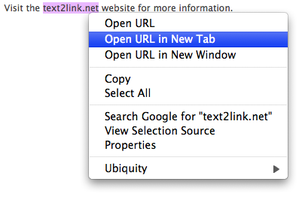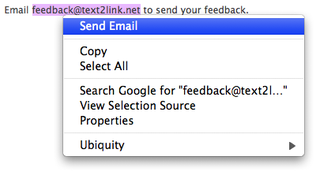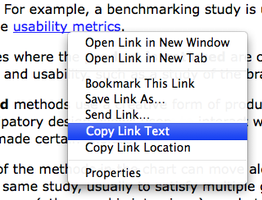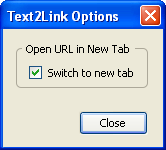Text2Link 1.10.0 Requires Restart
by Jeffrey Morgan
Text2Link is a simple and easy-to-use way to copy the text of a link, or to open URLs and send emails to addresses not marked-up as HTML links.
About this Add-on
Select the URL, right-click to display the context menu, and select "Open URL", "Open URL in New Tab", or "Open URL in New Window". Alternatively, select the email address, right-click and select "Send Email". Short cut: triple-click to select the whole paragraph and Text2Link will identify the URL or email address in the paragraph.
New Feature: right-clicking on a regular, marked-up link adds a "Copy Link Text" option to the context menu. Invoking this option copies the text users click on (rather than the link location) onto the clipboard.
![[Warning]](https://addons.thunderbird.net/static/img/developers/test-warning.png?b=58a99cbb-667a0970) Permissions
Permissions