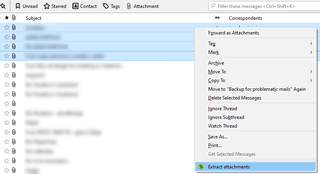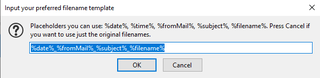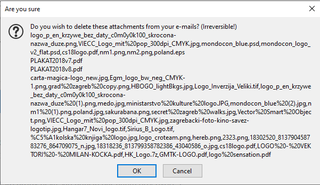Attachment Extractor 1.8.2
by The Stonehead
Extract attachments from selected e-mails!
Instructions:
1. Select one or more messages
2. Right click and choose Attachment Extractor
3. Select a template for filenames and target folder
4. Done
About this Add-on
Delete/detach functionality has been moved to a separate menu item to avoid confusion.
Version 1.7 addresses issues for people with older versions of Thunderbird.