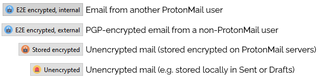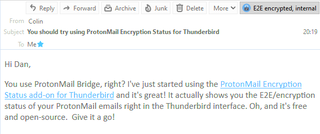ProtonMail Encryption Status 1.0
by Dan Q
When using ProtonMail Bridge to integrate Mozilla Thunderbird withProtonMail, it's not easy to tell which emails were end-to-end (E2E) encrypted. This add-on puts an icon in the toolbar above every message to show you its encryption status.
About this Add-on
- End-to-end encrypted because it was sent internally (i.e. from another ProtonMail user)
- End-to-end encrypted because it was PGP-encrypted by an external user
- Sent unencrypted but stored encrypted on ProtonMail's servers
- Sent and stored unencrypted (e.g. from a non-ProtonMail source or saved locally)