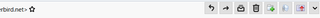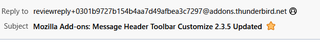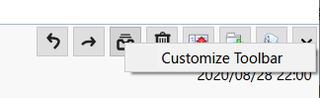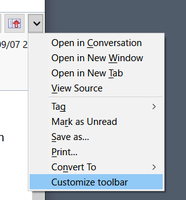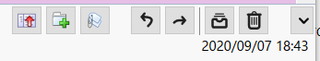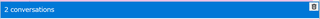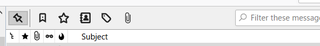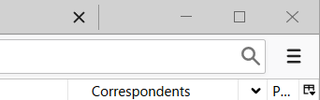Message Header Toolbar Customize 2.4.4
by H.Ogi
You can change icon display and button order. You can also hide unnecessary buttons.
About this Add-on
You can do the followings:
* Change icon display: Icons beside text, Icons only or Text only
* Change order of toolbar buttons
* Hide unnecessary buttons
* Add spacer and separator
* Add Conversation, Tag and Forward As buttons, which removed from Thunderbird 78
For details, refer to my blog post.
https://hogiblog.blogspot.com/2020/09/customize-message-header-toolbar-of.html
From v2.1.0 the following features are added:
* Customize icon display individually (Choose "Individual" for the "Show" selector)
* Customize Quick Filter toolbar (right-click on the toolbar and choose Customize Toolbar)
* Rename toolbar buttons
* Hide Calendar and Today pane buttons
* Star and Print buttons are added to the message header toolbar (hidden by default)
See the following post for details of v2.1.0 features:
https://hogiblog.blogspot.com/2020/10/new-functionalities-of-message-header.html