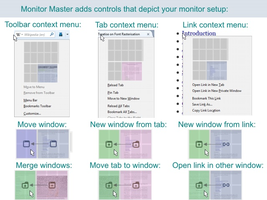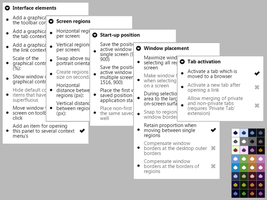Window Master 7.5
by Peter J. Sloetjes, MSc.
Functionality for multiple screens and windows. Easily open links in other windows or on other screens, move or merge tabs, and move or merge entire windows. With graphical controls for grid positioning.
About this Add-on
Window Master adds graphical controls to the context menu's for tool bars, tabs and links. These controls depict the screens on your system plus all open Firefox windows. Each screen is optionally divided into one or more regions. By clicking in these controls, you may target either 1) a new location or 2) an existing Firefox window:
1) Click or drag in a graphical control to select a combination of regions as a target location:
1a) In the toolbar context menu, this moves the current window to the target location.
1b) In the tab context menu, this creates a new window from a tab at the target location.
1c) In the link context menu, this opens a link in a new window at the target location.
2) Click on a single screen region in the graphical control that overlaps with a depicted Firefox window to select this window as a target:
2a) In the toolbar context menu, this merges the current window with the targeted window.
2b) In the tab context menu, this moves the targeted tab to the targeted window.
2c) In the link context menu, this opens a link in a new tab in the targeted window.
Tips
> The options in the toolbar panel apply to Window Master functionality only!
> You need to select multiple regions per screen if you wish to be able to distinguish between screen regions and existing windows as a target.
> Once you are used to Window Master, you may use the options to hide superfluous context menu items (Open Link in New Tab/Window and Move to New Window).
> Your screens need to be configured as an 'extended desktop' for Window Master to function correctly. Window Master identifies the position of your screens and the content of your Firefox windows when Firefox starts, when you click its toolbar button, and when your mouse enters a graphical control.
> Users of Private Tab probably want to check the option 'Allow merging of private and non-private tabs'.
> Users of AMD Eyefinity devices may use the region options to compensate bezels.
About
Window Master has been available since March 2012. Further development of this extension has been paused as of February 2017.
![[Warning]](https://addons.thunderbird.net/static/img/developers/test-warning.png?b=58a99cbb-667a0970) Permissions
Permissions