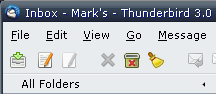Welcome to Thunderbird Add-ons.
Add extra features and styles to make Thunderbird your own.
Titz'apïxDelete Trash Button 0.4 Nrajo' chi Nitikirisäx chik
ruma Mark S Baines
Adds an Empty Deleted button to the Toolbar
Chi rij re Tz'aqat re'
After installation, right-click on the Toolbar, select Customise... and drag the Empty Deleted Folder button to the Toolbar, placing it any where you want.
If other extensions are installed that provide menu icons, such as CuteMenus, these may override mine. If mine don't appear in the File menu and Deleted Folder context menu "Empty Deleted" items, insert this into your userChrome.css file:
/* Add Empty Deleted Folder icons to menus*/
#menu_emptyTrash {
-moz-binding: url(chrome://global/content/bindings/menu.xml#menuitem-iconic);
list-style-image: url(chrome://deletetrashbutton/skin/deletetrash-small.png) !important;
-moz-image-region: rect(0px 16px 16px 0px) !important;
}
#folderPaneContext-emptyTrash {
-moz-binding: url(chrome://global/content/bindings/menu.xml#menuitem-iconic);
list-style-image: url(chrome://deletetrashbutton/skin/deletetrash-small.png) !important;
-moz-image-region: rect(0px 16px 16px 0px) !important;
}