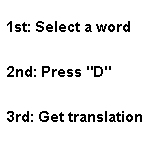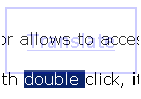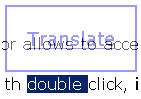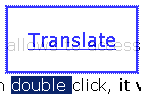لتجربة الآلاف من الإضافات المتوفرة هنا، نزّل متصفح موزيلا فَيَرفُكس مجانًا. المتصفح الأسرع والأكثر أمانًا في عالم الإنترنت.
Closeمرحبا بك في إضافات فَيَرفُكس.
اختر من بين الآلاف من المميزات والمظاهر الإضافية واجعل فيرفُكس ملكًا لك.
CloseWordReference Translator 1.6.14 Requires Restart
من another_sam
Open a tab with WordReference's translation for the selected word. Through a floating link, or by pressing "D" key.
عن هذه الإضافة
WordReference Translator allows to access to the translation of the selected word through 4 different ways:
* If you select it with double click, it will appear a link over it.
* And even if you don't select it with double click:
** Pressing the key "D"
** With the option "Translate" in the context menu
** With the option "Translate" in the "Tools" menu
A new tab with the translated word or expression at WordReference will appear. Once read, you can close it by pressing Ctrl+W.
Available translation languages are all from WordReference.com as of October 24th 2009.
* With English: Spanish, French, Italian, German, Russian, Portuguese, Polish, Romanian, Czech, Greek, Turkish, Chinese, Japanese, Korean, Arabic.
* With Spanish, moreover: French, Portuguese.
![[Warning]](https://addons.thunderbird.net/static/img/developers/test-warning.png?b=58a99cbb-667a0970) الصلاحيات
الصلاحيات