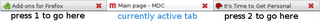لتجربة الآلاف من الإضافات المتوفرة هنا، نزّل متصفح موزيلا فَيَرفُكس مجانًا. المتصفح الأسرع والأكثر أمانًا في عالم الإنترنت.
Closeمرحبا بك في إضافات فَيَرفُكس.
اختر من بين الآلاف من المميزات والمظاهر الإضافية واجعل فيرفُكس ملكًا لك.
Closeعن هذه الإضافة
To configure key bindings, enter about:config in your address bar, and search for the following properties:
extensions.skts.prevTabKey
extensions.skts.nextTabKey
These properties should be set to ONE character only - the character for the key that should trigger the tab switch.
Default settings:
extensions.skts.prevTabKey=1
extensions.skts.nextTabKey=2
![[Warning]](https://addons.thunderbird.net/static/img/developers/test-warning.png?b=58a99cbb-667a0970) الصلاحيات
الصلاحيات