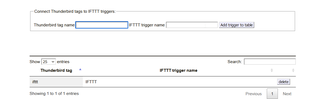Trigger actions on incoming email, by using "If This, Then That" (www.ifttt.com) IFTTT can send to web services, push notes to phones, interact with your home automation, etc. Create a named trigger at IFTTT reacting on an incoming email to "trigger@applet.ifttt.com" Connect the IFTTT trigger to a message tag in the addon settings Create a message filter in TB to select on which conditions you want to act. Combine with addon "Expression Search NG" to have more conditions, including regex on subject, body, filter for file name, etc. Let the filter set the tag on that message. The addon will automatically recognise that the tag was set, and will send the trigger email to IFTTT.com Note: Addons are no longer allowed to silently send emails in the new addon system, so a compose window will open and automatically close after sending. Coming: trigger by button.
So while reading the last email before the break, you could press the button and let IFTTT start brewing your coffee, or switch on heating in your living room.