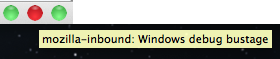立即下載 Mozilla Firefox,體驗快速、自由地在網路中穿梭,並且享受成千上萬的擴充套件!
關閉關於此附加元件
This add-on will display a series of color-coded gems in your statusbar or toolbar, each representing the status of Mozilla's various trees (red=closed, green=open, yellow=approval required). By default, it shows mozilla-central, mozilla-inbound, and try; but it can be configured to show any combination of trees you want. You can hover over each gem to see the name of the tree it represents, as well as any associated message.
Starting with version 0.2, you'll need to right-click and select "customize" to add the gems to the location of your choice.
Starting with version 0.2, you'll need to right-click and select "customize" to add the gems to the location of your choice.
![[警告]](https://addons.thunderbird.net/static/img/developers/test-warning.png?b=58a99cbb-667a0970) 權限
權限