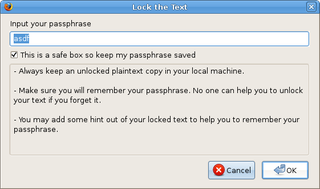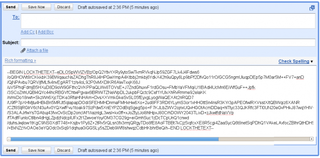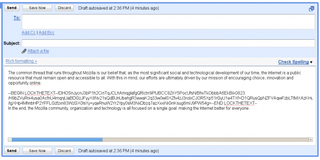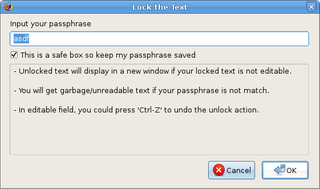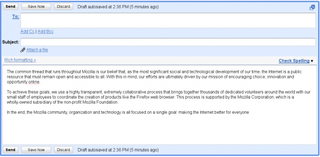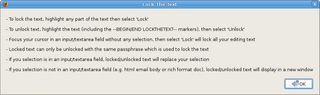立即下載 Mozilla Firefox,體驗快速、自由地在網路中穿梭,並且享受成千上萬的擴充套件!
關閉Lock The Text 0.34.1-signed.1-signed 需要重新啟動
作者: FairSimple
Encrypt your text data in browser before you submit it to a network
關於此附加元件
- To lock the text, highlight any part of the text then select 'Lock'
- To unlock text, highlight the text (including the --BEGIN/END LOCKTHETEXT-- markers), then select 'Unlock'
- Focus your cursor in an input/textarea field without any selection, then select 'Lock' will lock all your editing text
- Locked text can only be unlocked with the same passphrase which is used to lock the text
- If you selection is in an input/textarea field, locked/unlocked text will replace your selection
- If you selection is not in an input/textarea field (e.g. html email body or rich format doc), locked/unlocked text will display in a new window
- To unlock text, highlight the text (including the --BEGIN/END LOCKTHETEXT-- markers), then select 'Unlock'
- Focus your cursor in an input/textarea field without any selection, then select 'Lock' will lock all your editing text
- Locked text can only be unlocked with the same passphrase which is used to lock the text
- If you selection is in an input/textarea field, locked/unlocked text will replace your selection
- If you selection is not in an input/textarea field (e.g. html email body or rich format doc), locked/unlocked text will display in a new window
![[警告]](https://addons.thunderbird.net/static/img/developers/test-warning.png?b=58a99cbb-667a0970) 權限
權限