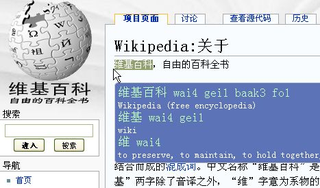För att prova de tusentals tillägg tillgängliga här, ladda ner Mozilla Firefox, ett snabbt och gratis sätt att surfa på webben!
StängVälkommen till Firefox tillägg.
Välj bland tusentals extrafunktioner och stilar för att göra Firefox till ditt.
StängCantoFish 1.39.1-signed.1-signed Kräver omstart
av CantoFish
CantoFish is a popup Cantonese-English dictionary for Firefox. It contains over 200,000 entries and works with both traditional and simplified Chinese characters. The Yale and Jyutping romanization systems are supported, as well as Mandarin pinyin.
Detta tillägg har markerats som experimentell av dess utvecklare
Om detta tillägg
A few different strategies were used to generate Cantonese readings for the Mandarin based CC-CEDICT (http://usa.mdbg.net/chindict/chindict.php?page=cedict) and adso (http://adsotrans.com) data sets. Along with the generated readings, a large number of human checked compound word readings were provided by Adam Sheik's CantoDict project (http://www.cantodict.org). Additionally, CantoFish supports a number of colloquial Cantonese characters and terms which don't appear in standard Chinese.
To enable CantoFish, right click inside a web page and select CantoFish. Then simply hover over a Chinese word to see the definition and pronunciation.
To switch between romanization settings (Yale, Jyutping, and Mandarin Pinyin), go into the Add-ons menu, then find CantoFish and click the Options button. Change the Romanization dropdown, and click OK. It is possible to specify both a primary and a secondary romanization. If a secondary romanization is specified, it will be displayed alongside the primary in the popup. This makes it possible to display both Cantonese and Mandarin readings at the same time.
![[Varning]](https://addons.thunderbird.net/static/img/developers/test-warning.png?b=58a99cbb-667a0970) Rättigheter
Rättigheter