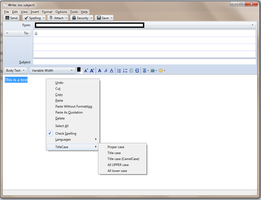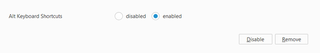Vitajte na stránke Doplnky pre Thunderbird.
Pridajte si vlastné funkcie a štýly, pomocou ktorých si Thunderbird prispôsobíte podľa seba.
ZavrieťTitleCase For Thunderbird 2.6.1 Vyžaduje reštart
Autor: Joshua Pack
Transform strings into Title Case, Proper Case, Start Case, Camel Case, Upper Case, and Lower Case. Highlight your text and only changing what you highlighted.
O tomto doplnku
How To Use: Select the text you want to change in the body of the email and right-click for the context menu or use one of the keyboard shortcuts below.
Support: If you find you want me to add something or you find a bug that needs fixed, use my support system at http://www.htdsoftware.com/support
Note: Please do not post bugs or problems in review as I will actively fix them.
2.6.1 Compatibility
- Changed compatibility for all thunderbird versions
2.6 Added Feature
- Added option to turn on and off shortcut keys
*** The Long AWAITED Update ***
2.5 Added Feature
- ALT+9 = tOGGLE cASE
2.0 Added Features
- Keyboard Shortcuts!
- ALT+1 = Proper case
- ALT+2 = Title Case
- ALT+3 = Title Case (CamelCase)
- ALT+4 = Start Case
- ALT+5 = Start Case (CamelCase)
- ALT+6 = CamelCase
- ALT+7 = UPPER CASE
- ALT+8 = lower case
- Highlighted text stays highlighted after Change!
1.5 Added Features
- Added "Start Case"
- Added "Start Case (CamelCase)"
- Added "CamelCase
- Cleaned up code to be more compatible with newer versions of Thunderbird
1.0 Release
If you are looking for the Firefox addon click the link below.
https://addons.mozilla.org/en-US/firefox/addon/titlecase/
![[Upozornenie]](https://addons.thunderbird.net/static/img/developers/test-warning.png?b=58a99cbb-667a0970) Povolenia
Povolenia