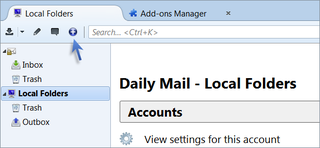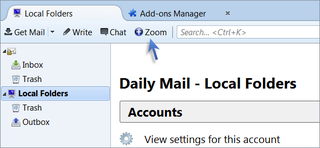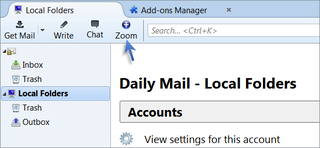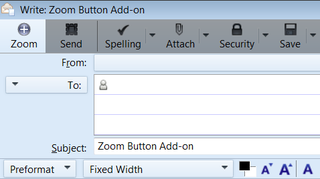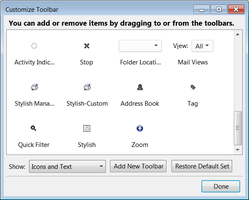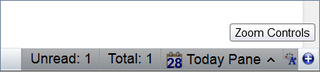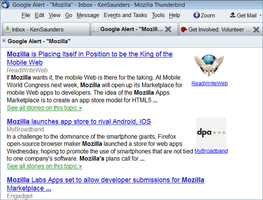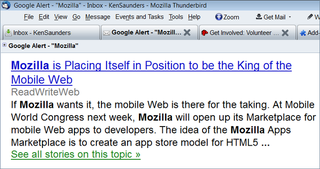Vitajte na stránke Doplnky pre Thunderbird.
Pridajte si vlastné funkcie a štýly, pomocou ktorých si Thunderbird prispôsobíte podľa seba.
ZavrieťZoom Button for Thunderbird 0.0.8 Vyžaduje reštart
Autor: Access Firefox Project
Zoom in, zoom out, and reset zoom with one toolbar button. Works in the Compose window too.
O tomto doplnku
A status bar button is added by default to the main window, but you can also add a (larger) toolbar button to the main toolbars, and one to a toolbar in the compose window.
Add the toolbar button to the main window and/or the compose window:
View > Toolbars > Customize > drag the Zoom button to a toolbar or,
Right click on the Menu Bar > Customize > drag the Zoom button to a toolbar.
Status bar button is added by default.
Note:
If you view messages in a separate window (as opposed to a tab) add the zoom button as directed above.
Note:
Be sure to uncheck "Zoom Text Only" (View menu > Zoom > Zoom Text Only) if you want images to be zoomed.
Button Functions:
Left click to zoom in
Right click to zoom out
Middle click to reset zoom
or
Shift+ click to reset zoom
If you'd like to hide the status bar button, add the following as a userstyle with Stylish, or add it to a userChrome.css file.
#zoom-button-status {
display: none !important;
}
-----------------------------------------------------
Credit and thanks to Lou Cypher who added the click functionality to Page Zoom Buttons the add-on that Zoom Button for Thunderbird is based on.
-----------------------------------------------------
Get involved, help out with Mozilla Thunderbird
![[Upozornenie]](https://addons.thunderbird.net/static/img/developers/test-warning.png?b=58a99cbb-667a0970) Povolenia
Povolenia