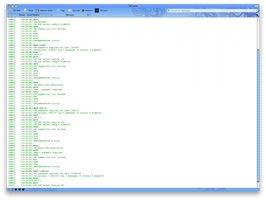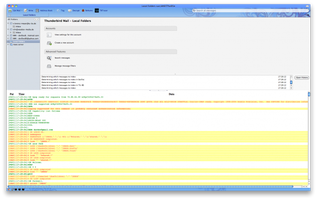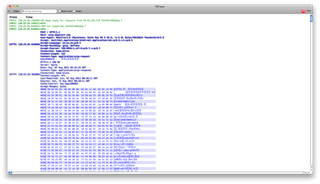Об этом дополнении
Currently the add-on supports:
-HTTP(S), IMAP, POP3, SMTP and NNTP logging in either a window, tab or panel
-lets you select which protocols to log
-customizable base font and size
-customizable, color, background color, font-style, font-weight, font-shadow and font-decoration for each protocol and more based on Regular expression matching
-can be set to automatically open on launch (be careful: TB will reopen the tab if it was open at closing time, which when "open at launch" is set, cause two TBTracer tabs to be opened)
-can show POST data along with a post request (has its own style rule, in addition to 'http' and 'send' rules)
-detects HTTPS/SSL and TLS/STLS connections and assigns the SSL/TLS CSS classes respectively (default: light and dark gray)
-can also show raw HTTP response data with each request made. There are four different ways of rendering the raw data: plain text, HTML/XML, Image and HexView. The renderer is selectable for each of these 4 classes of content-types, as well as for POST data.
-also parses and hands to renderer MIME attachments
-can show HTTP requests that result in a cache hit, along with the resulting data from cache (cache has its own CSS style)
-TB dispatches several concurrent HTTP requests, these can be shown in the order in which they occur, with the responses following later (called high log synchronicity), or in the order in which the responses come in with the corresponding request right in front
-completely customizable timestamp-formatting, can also be shown as UTC (standard timestamp format-specifiers apply, see for example PHP's date function).
-can parse timestamps from logfile and reformat. Note that javascript's timer resolution only goes down to milliseconds, whereas the logfile sports microsecond resolution. I added two non-standard format specifiers, v for millis, u for micros (milliseconds are right-pad with 0's for 'u' format).
-filter for filtering log lines by string
-standard mozilla search-bar
-fast-filter to quickly show/hide certain log classes (like send, recv, http, smtp etc..)
-save entire log as HTML file
-clipboard helper to copy log lines to clipboard, while preserving newlines in HTTP as well as selected fast-filters and cols
-automatically scratches empty lines
-panel in TB window can be set to update even when hidden
-window can be set to be always on top
-scrollbars can be hidden, i.e. only auto-scroll
-supports max. line count (TB gets sluggy if there are too many lines)
-textual renderers render their content in blocks of customizable size, they can be set to scratch all data except first and (optionally) last block
-show certain columns only
-show full info in protocol column, eg. IMAP SSL RECEIVE
-includes scripts to set the necessary environment variables globally for all 3 major platforms (in Windows you need to restart TB, all other OS'es need to log out current user and log back in)
NOTE: Either use the script or set them by hand, DO NOT do both!
There is also a PreferencePane, which can be used to edit env vars in MacOSX: RCEnvironment
![[Предупреждение]](https://addons.thunderbird.net/static/img/developers/test-warning.png?b=58a99cbb-667a0970) Разрешения
Разрешения