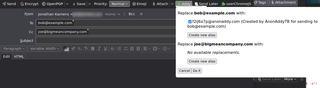Добро пожаловать в дополнения Thunderbird.
Добавляйте дополнительные функции и стили, чтобы настроить Thunderbird по своему вкусу.
Закрытьaddy.io / AnonAddy for Thunderbird 0.0.4
автор Jonathan Kamens
Adds a button to the message composition window which updates recipient addresses to route the outbound message through addy.io or a self-hosted AnonAddy server, so your real, private email address isn't exposed to recipients.
Об этом дополнении
This extension adds an "Addy" button to the composition window. When you click that button, it examines the recipient addresses for the message you are composing, tries to identify which AnonAddy aliases correspond to those recipients, and pops up a window allowing you to select from the aliases it has identified and/or create new aliases for one or more of the recipients. When everything looks correct, you click a button in the pop-up window, and the extension transforms the recipient addresses you specified into their corresponding outbound Addy email addresses. As a result, the message you are sending is routed through the Addy server, and the recipient sees your Addy alias as your return address instead of your real address.
For this to work, you need to include in the "description" field of your Addy aliases the target email addresses and/or domains they're intended to be used for. For example, if you create an alias for corresponding with people at "example.com", then "example.com" appears in the description of the created alias. Similarly, if you create an alias that you specifically want to use for exchanging email with "bob@example.com", then you need to include that address somewhere in the description.
When you first install the extension, its options page opens automatically. Fill in your addy.io or AnonAddy API key (see here for addy.io) and save the options to enable the extension. Optionally, specify the base URL of a self-hosted AnonAddy server to use instead of addy.io. If you specify a self-hosted server then when you save the options you are prompted to grant permission for the extension to make API calls to that server.
Once you've filled in the correct API key, the "Addy" button in the compose window toolbar will work. Otherwise it just generates errors in the error console.