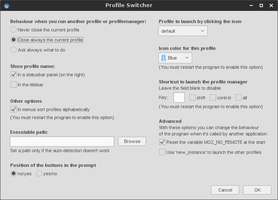Добро пожаловать в дополнения Thunderbird.
Добавляйте дополнительные функции и стили, чтобы настроить Thunderbird по своему вкусу.
ЗакрытьОб этом дополнении
WARNING:
When switching profiles please make sure the profile you are switching to was made with the same version of Thunderbird as the version you are currently using.
Profiles made with higher versions of Thunderbird than the one you are using can not be used with Thunderbird, you will be prompted to create a new profile.
Profiles made with lower versions of Thunderbird than the one you are using can be used but will be upgraded to the version you are currently using.
It is very easy to inadvertently upgrade a profile with this extension.
It adds new items the to File menu to start another profile or the profile manager.
The same is provided by an icon you can put wherever you prefer on a toolbar and/or in the statusbar.
From the extension's preferences, you can choose what to do when you launch another profile (close the one in use, don't close it, ask every time - If you choose to run the profile manager in safe-mode, the current profile will be always closed).
It allows also to restart the profile enabling the log of the connections.
Where to see the name of the current profile:
1) On the list of profiles the current profile name is in italics.
2) You can add the current profile name to the titlebar.
3) You can see the current profile name next to the icon in the statusbar.
N.B. this a legacy WebExtension version for Thunderbird 68 and higher of the abandoned ProfileSwitcher add-on.
Please use the provided support email address for bug reports.