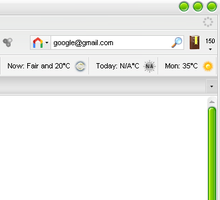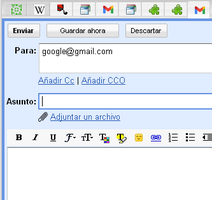Об этом дополнении
This engine let you load in a tab the Google Mail new email website with the email you typed inserting it at the "to:" area.
Before, when you want to create a new email on Google Mail, you have this options:
A - To load Google Mail completely.
B - Clic on some mailto url from a website.
C - Use a bookmark with the url "mailto:" and associating Google Mail to this protocol on the Firefox preferences.
Now with just a search engine you could do it easier and faster.
Function:
- Add "mailto:" protocol to the search bar.
- Insert into the "to:" area the email written in the search bar.
- You can start writing the email just when the tab is loaded.
Optimize:
- Make Firefox more Google Mail friendly.
- Faster process. Just need to load the send form.
- Don't need to change the Firefox preferences, you use "mailto:" links normally with your own email client.
- Less steps (First add (G)mailto):
*3 Clics: Search area, execute search, send button.
*3 Writes: Search area, about area, email body area.
Enjoy it! :)
-----------------
Because my english isn't so good, here you have a comment description for the (G)mail add-on ^_^:
I was a bit dubious on this one until I tried it. Its a bit goofy but could be very useful. It gives you a drop-down in the search box in which you can type a recipients address, then opens your Gmail account with a message ready to type into and send to that address. It could save a lot of time if you work on line refrequently.
Before, when you want to create a new email on Google Mail, you have this options:
A - To load Google Mail completely.
B - Clic on some mailto url from a website.
C - Use a bookmark with the url "mailto:" and associating Google Mail to this protocol on the Firefox preferences.
Now with just a search engine you could do it easier and faster.
Function:
- Add "mailto:" protocol to the search bar.
- Insert into the "to:" area the email written in the search bar.
- You can start writing the email just when the tab is loaded.
Optimize:
- Make Firefox more Google Mail friendly.
- Faster process. Just need to load the send form.
- Don't need to change the Firefox preferences, you use "mailto:" links normally with your own email client.
- Less steps (First add (G)mailto):
*3 Clics: Search area, execute search, send button.
*3 Writes: Search area, about area, email body area.
Enjoy it! :)
-----------------
Because my english isn't so good, here you have a comment description for the (G)mail add-on ^_^:
I was a bit dubious on this one until I tried it. Its a bit goofy but could be very useful. It gives you a drop-down in the search box in which you can type a recipients address, then opens your Gmail account with a message ready to type into and send to that address. It could save a lot of time if you work on line refrequently.