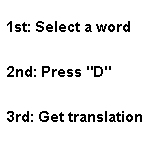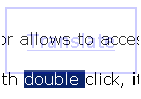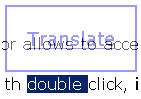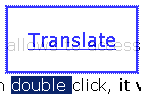Чтобы попробовать тысячи доступных здесь дополнений, загрузите Mozilla Firefox, быстрый, бесплатный способ веб-сёрфинга!
ЗакрытьДобро пожаловать в дополнения Firefox.
Выбирайте из тысяч дополнительных функций и стилей, чтобы настроить Firefox по своему вкусу.
ЗакрытьWordReference Translator 1.6.14 Требуется перезапуск
автор another_sam
Open a tab with WordReference's translation for the selected word. Through a floating link, or by pressing "D" key.
Об этом дополнении
WordReference Translator allows to access to the translation of the selected word through 4 different ways:
* If you select it with double click, it will appear a link over it.
* And even if you don't select it with double click:
** Pressing the key "D"
** With the option "Translate" in the context menu
** With the option "Translate" in the "Tools" menu
A new tab with the translated word or expression at WordReference will appear. Once read, you can close it by pressing Ctrl+W.
Available translation languages are all from WordReference.com as of October 24th 2009.
* With English: Spanish, French, Italian, German, Russian, Portuguese, Polish, Romanian, Czech, Greek, Turkish, Chinese, Japanese, Korean, Arabic.
* With Spanish, moreover: French, Portuguese.
![[Предупреждение]](https://addons.thunderbird.net/static/img/developers/test-warning.png?b=58a99cbb-667a0970) Разрешения
Разрешения