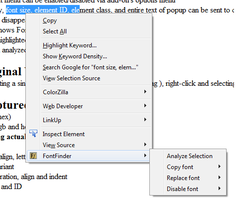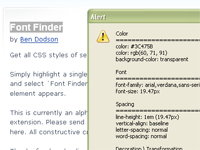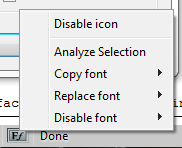Чтобы попробовать тысячи доступных здесь дополнений, загрузите Mozilla Firefox, быстрый, бесплатный способ веб-сёрфинга!
ЗакрытьДобро пожаловать в дополнения Firefox.
Выбирайте из тысяч дополнительных функций и стилей, чтобы настроить Firefox по своему вкусу.
ЗакрытьFont Finder 1.2.3 Требуется перезапуск
автор Ben Dodson, Eric Caron, Jake Smith, Andy Portmen
FontFinder is created for designers, developers and typographers. It allows a user to analyze the font information of any element on a page, copy any piece(s) of that information to the clipboard, and perform inline replacements to test new layouts.
Об этом дополнении
For e10s compatible FontFinder try https://addons.mozilla.org/en-US/firefox/addon/font-inspect/
FontFinder has 4 key pieces of functionality:
- Any font on a page can be completely analyzed
- Any piece of an element's information can be copied to the clipboard
- Font-families can be disabled from the entire page, to test degradation for cross-OS support
- Any active element can have any piece of the font's options (such as color, size or family) adjusted inline
Any of these options can be quickly accessed through highlight & right-click, or through the use of toggling the icon in the statusbar (which makes it easy to analyze fonts before a :focus action occurs, such as input fields or links).
Information Captured
- Font color (rgb and hex)
- Background color (rgb and hex)
- Font family (including actual font being rendered!)
- Font size
- Line-height, vertical-align, letter and word spacing
- Font weight, style, variant
- Text transform, decoration, align and indent
- Element's type, class and ID
![[Предупреждение]](https://addons.thunderbird.net/static/img/developers/test-warning.png?b=58a99cbb-667a0970) Разрешения
Разрешения