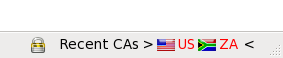Чтобы попробовать тысячи доступных здесь дополнений, загрузите Mozilla Firefox, быстрый, бесплатный способ веб-сёрфинга!
ЗакрытьДобро пожаловать в дополнения Firefox.
Выбирайте из тысяч дополнительных функций и стилей, чтобы настроить Firefox по своему вкусу.
ЗакрытьConspiracy 0.3.0.1-signed.1-let-fixed.1-signed Требуется перезапуск
автор kaiengert
Shows flag/country of involved Certification Authorities (CAs) for secured pages.
Об этом дополнении
This extension is aimed at people who would like additional information when visiting secured sites (https protocol).
The usual information shown by the browser (without this extension) is a padlock icon and domain name, or a site's ownership information to the left of the URL bar.
However, additional information was gathered by the browser when it made the decision to grant security indicators to the site. This includes the server certificate the site has presented, and the Certification Authority (CA) certificate that had issued the server certificate. Those Certificates list the country where the site is registered and list the country where the CA is registered.
For some browser users it may be important to know which countries were involved in certifying a secure site they visit.
This is the purpose of the extension. It will help the user by displaying, on the status bar, a country flag for each involved country.
However, the displayed flags don't strictly refer to the currently shown site, it includes the list of secure sites that were visited during the last couple of seconds (60). This is helpful when a site uses special techniques to load a chain of pages, where the user may not notice which pages were involved.
The status bar includes the text "Recent CAs" to remind the user about it.
Country flags which no longer deserve the flag "recently seen" will be removed from the status area at the time a new load (clicks or automatic loads) happen.
As a clarification, please note this is NOT about the physical location of a site you're communicating with. If you would like to see indicators for geolocation, I'd recommend to use the separate WorldIP add-on. I would like to take this as an opportunity to thank the creator of the WorldIP add-on, as it was used as a starting point to create the Conspiracy add-on, and greatly simplified its creation.
![[Предупреждение]](https://addons.thunderbird.net/static/img/developers/test-warning.png?b=58a99cbb-667a0970) Разрешения
Разрешения