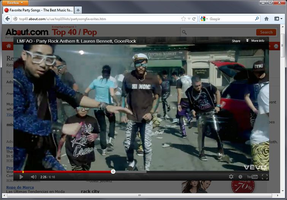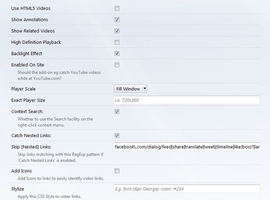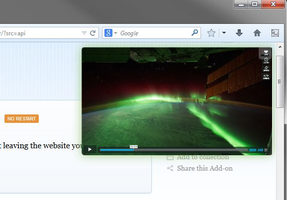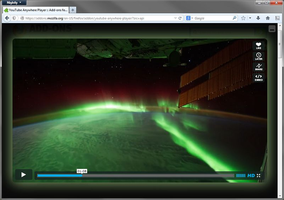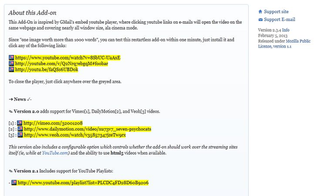Добро пожаловать в дополнения SeaMonkey.
Добавляйте дополнительные функции и стили, чтобы настроить SeaMonkey по своему вкусу.
ЗакрытьYouTube Anywhere Player 3.0
автор Diego Casorran
Watch videos anywhere in cinema mode without leaving the website you're on.
Об этом дополнении
Since "one image worth more than 1000 words", you can test this restartless add-on within one minute, just install it and click any of the following links:
*NB* as of Jan 2016, clicking these links might does not work for you, to quickly test this add-on you can try this subreddit: https://www.reddit.com/r/videos/
https://www.youtube.com/watch?v=8SbUC-UaAxE
http://youtube.com/v/Q2Nrq7ebgqM#foobar
http://youtu.be/faQSs6UBDok
To close the player, just click anywhere over the greyed area. You can also minimize it by clicking on the top-right button, so that you can continue reading the website while the video is playing.
It is also possible to search for YouTube videos at any website, just select some word or phrase and using the right-mouse-button you'll see the option there.
Finally, if you're annoyed with those adverts on videos, feel free to give the Bluhell Firewall extension a try.
➜ News ✓-
✎ Version 2.8.3 has been changed so that it doesn't work over secure websites by default, doing so might great the identify box and moreover, if you're using Fx 23 or higher you would need to explicitly allow mixed content for every site where the embed player is attached. If you are fine with this, you can enable working over secure sites from the Add-Ons Manager.
✎ Version 2.8 Introduces a new and real Backlight Effect, altogether with some options to control its behavior, as explained next.
§ Backlight Effect:
➜ Off: Disabled, obviously.
➜ Random: Use Random Colors, this is how it worked prior to version 2.8
➜ Pixel: The color is obtained from a single pixel at around the center of the player. (this is the default mode)
➜ Usability: The color is obtained from a histogram of the whole scene, being therefore the most used color set as backlight.
§ On Dark Backlight:
➜ What to do when the backlight color is too dark, either nothing or use a random color instead.
§ Backlight Refresh:
➜ Default: Refresh time is calculated from the height of the player, so that the CPU usage is at minimum.
➜ Realtime: Backlight color retrieval is computed in realtime. This is not recommended on slow computers, unless you use the random effect, in which case it might be a bit annoyingly distracting...
You can test all this using this video: http://www.youtube.com/watch?v=7rpto3bZz6g
✎ Version 2.0 through 2.6 includes support for several additional streaming websites, please check the "Developer Comments" at the bottom on the add-on page for a complete list.
Please check the Version History page if you want to know the full list of changes.
䷴䷄䷢
![[Предупреждение]](https://addons.thunderbird.net/static/img/developers/test-warning.png?b=58a99cbb-667a0970) Разрешения
Разрешения