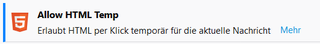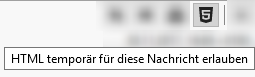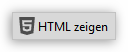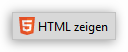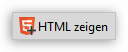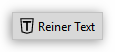Добро пожаловать в дополнения Thunderbird.
Добавляйте дополнительные функции и стили, чтобы настроить Thunderbird по своему вкусу.
ЗакрытьAllow HTML Temp 10.0.7
автор Alexander Ihrig
Allows to have HTML temporarily enabled (and displayed) in the currently selected message by only one click. When switching to another message, it'll be shown automatically again in plain text or simple html mode (according to your settings).
Об этом дополнении
Important
When updating to Thunderbird 115 Supernova, this addon will be updated to the extensively rewritten 9.x version series. Due to the necessary code changes and conceptual internal logic changes, new bugs could appear in this series of versions.
Changes
From up Thunderbird 115, the addon provides no more button in the new "Unified Toolbar". The button, wihich has to be used, is the button in the message header toolbar.
Translations
Unfortunately, the previous translations of the old add-on versions could not be adopted, especially since these were very incomplete due to new language elements. Thanks to nice people, there are already translations for the 10.* series for English, French, German, Japanese and Upper/Lower Sorbian. Please get in touch if you can contribute a translation - thank you!
Development
The source code of the add-on is open source and is available at GitLab.
Your Feedback
You are welcome to submit your feedback in English and German in the forum. We can also best solve any problems there. You are also welcome to contribute to improvements for the translation of the add-on there: https://www.thunderbird-mail.de/forum/board/82-allow-html-temp/