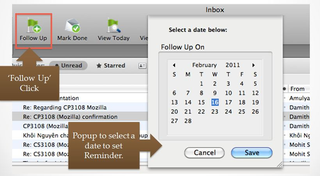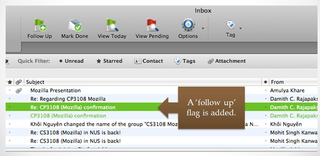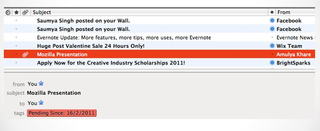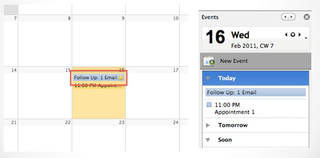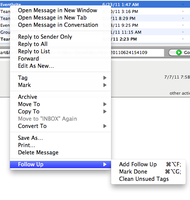Об этом дополнении
The extension provides the following features:
1) The email will appear in a different color in the Inbox to visually differentiate it from the others.
2) At any time the user can click on the view today button in the follow up toolbar to view those emails that he is supposed to reply by today. This way the user would be able to get rid of all the clutter and see what emails are awaiting his replies.
3) The feature automatically keeps track of the current day and moves emails that were to be followed up at a previous date to the 'pending' group.
4) The email appears in the user's lightning calendar as an event. When the day arrives and the user logins he receives a pop-up window to remind him of the email to follow up.
5) When the user has replied to the email, he can mark the follow up as done by clicking on the 'Mark Done' button.
Keyboard Shortcuts
Key Combination (Mac) : Command + Option
Key Combination (Windows) : Ctrl + Alt
Add Follow Up : Key Combination + F
Mark Done : Key Combination + G
View Pending : Key Combination + R
View All : Key Combination + E
View Today : Key Combination + W
You can also manage follow ups by right click on any message.
This feature does not already exist in Thunderbird. People who want to achieve this follow a lot of methods like using tags and adding manual reminders. The proposed extension serves for better user interaction and efficiency as it works by a click of two buttons. The rest of the process is undertaken automatically and the user does not have to care or know about it.
Watch it in action: http://www.youtube.com/watch?v=6SxTWx9QLo0
--------------------------------------------------------------------------------------------------------
Known Problems:
1) The toolbar buttons do not appear by default. Kindly go to toolbar menu option and drag and drop the buttons to your toolbar.
2) If date changes overnight, pending tags are not updated. Thunderbird must be re-started to ensure changes.
3) Clean up unused tags deletes even used tags if mails with these tags are in a different folder. DO NOT use this feature if u use follow-ups for many folders in your Thunderbird.
4) You need to have Lightning Calendar Installed for this extension to work.
--------------------------------------------------------------------------------------------------------
Help and Support
If you are having any issues you can report them at my github repository at : https://github.com/amulyakhare/Thunderbird-Follow-Up-Extension/issues
You can also send me a personal email.
If you like my extension, please rate it or leave a comment below. :)
![[Предупреждение]](https://addons.thunderbird.net/static/img/developers/test-warning.png?b=58a99cbb-667a0970) Разрешения
Разрешения