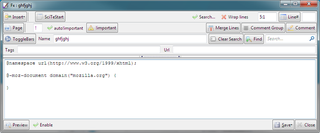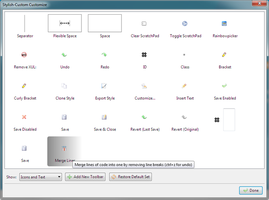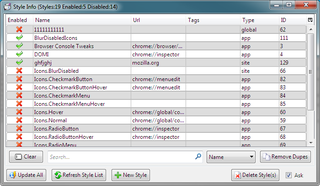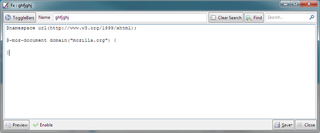Чтобы попробовать тысячи доступных здесь дополнений, загрузите Mozilla Firefox, быстрый, бесплатный способ веб-сёрфинга!
ЗакрытьДобро пожаловать в дополнения Firefox.
Выбирайте из тысяч дополнительных функций и стилей, чтобы настроить Firefox по своему вкусу.
ЗакрытьОб этом дополнении
Stylish v2.0.* and up (not tested nor supported on older versions)
Github: https://github.com/ChoGGi/Stylish-Custom
Changelog: https://choggi.org/misc/Stylish-Custom/change.log
Stylish-Custom Guide: https://choggi.org/wiki/stylish-custom
Forum Thread: https://forum.userstyles.org/discussion/2799/stylish-custom#latest
Some features:
Customizable edit dialog (drag n drop)
Import/export styles and stylish-custom settings
Restores the !important button, Color/Site Rules menuitems, enable/update checks
Page button (left click for style page, right for edit page, it also posts the code. middle if you don't want to post code)
Style info listing with quick enable toggle (dbl-click to edit style, can also search within Styles, delete multiple styles)
Adds search/replace to edit dialog (ctrl+F, ctrl+R, and F3)
Press ! to type !important (can be changed in edit dialog)
Select and un/comment/merge lines of text
Preview/unpreview style changes without closing dialog
Lots more...
Stylish-Custom for Stylish v1.4.3:
https://choggi.org/misc/Stylish-Custom/Stylish_v1.4.3
There is also Stylish Editor Modified:
https://addons.palemoon.org/extensions/appearance/stylish-editor-modified/
You could try having them both installed, but you are on your own for any issues/bugs.
![[Предупреждение]](https://addons.thunderbird.net/static/img/developers/test-warning.png?b=58a99cbb-667a0970) Разрешения
Разрешения