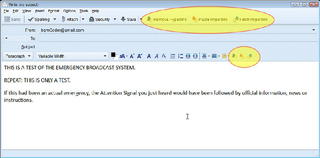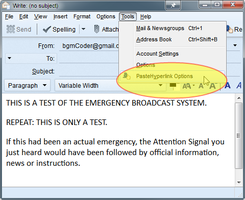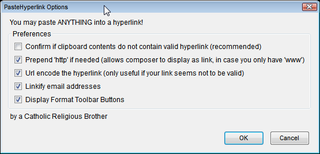Benvenuto in Thunderbird Add-ons.
Aggiungi nuove funzionalità e stili per rendere Thunderbird veramente tuo.
ChiudiInformazioni su questo componente aggiuntivo
Sometimes you need to create a lot of hyperlinks in your message. This addon saves you the trouble of opening the hyperlink menu, and makes your emails more beautiful. The tool only appears in the message-composer - that is, you only need it when you write a message.
- Simply assure that your url is on your clipboard, select the text you want to turn into a link, and choose Paste Hyperlink from the context menu.
- If you want to remove a hyperlink, select the text of the link and choose Remove Hyperlink from the menu. You can remove the entire hyperlink by simply placing the cursor in the link and calling PasteHyperlink. Or, you only want to remove the hyperlink from part of the text, make a selection before calling PasteHyperlink.
- You can also use the FetchHyperlink to fetch the url back out of a hyperlink.
- There are also hotkeys
- Paste Hyperlink = alt+shift+Y
- Remove Hyperlink = alt+shift+R
- Fetch Hyperlink = alt+shift+F
- It comes complete with toolbar buttons for the main toolbar in the Message Compose Window, format-toolbar buttons in the Message Compose Window, and an entry in the main Edit menu.
- There is an option to confirm pasting of a non-valid url.
- If no text is selected, you can paste the contents of the clipboard as a hyperlink.
- Finally, it will convert an email on the clipboard into a mailto link.
![[Avviso]](https://addons.thunderbird.net/static/img/developers/test-warning.png?b=58a99cbb-667a0970) Permessi
Permessi